Turn On your computer... open the Photoshop application... make a New Document, New Layer or you just click Ctrl + N, choose #FFFFFF as Background, size? It's up to you... here i choose 300x33, why's that so? Remember about one thing, we would like to create an animation image, so be wise, not to use a big image source...
Voila...
To make text become more beautiful, it's up to you guys how d'ya want to do against the text, for example it could be seen in this...
In order to create a dancing text, first of all is open the window animation, do click Window > Animation:

Click Duplicated Selected Frames which is in the bottom of the animation box :

Choose Frame2...
In Horizontal Type, pick the Text Effect, here i choose Wave Effect

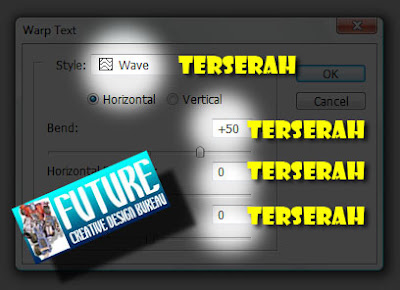
On Animation Window, click Frame1, the click Duplicate Selected Frames,
drag Frame2 to Frame3 that supposed to be... just drag it...

Pick Frame1, click Tween Animation Frames in the bottom of Animation Box,
leave the default, make them Tween 5 then click OK.
Click Frame7 (one Frame before the last) Repeat that step before to get Tween 5
again for this Frame Animation.
Click File > Save for Web, save the result in Gif.
Well done!
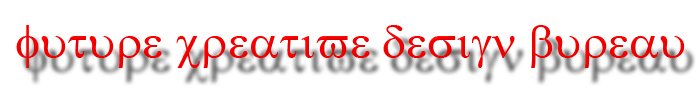




View Indonesian Version Here!
Related Topics :






Just receive your comment and asking about your ads is not appearing on your blogs. In that case your account in adsense is already suspended. The reason why for many accounts are being suspended is that they're not following the rules. You can read that in Adsense FAQ's.
ReplyDeleteYou will be suspended if adsense found an invalid clicks in your ads, like clickin your own ads..
yuhuuuuuuuu
ReplyDelete@ Russell Bravo : believe me Sir, I do play save... i know about the rules... thnx for your clear nice comment about that thing... it's a good lesson for me in the future.
ReplyDeletesad but true...
@ Echa Imut Tenan : yihaaaaaaaaa...
dont wan... i like this template a lot....
ReplyDeleteunless i can find someone that can custom made a blogskin for me haha
hahaha.. OK then :)
ReplyDeleteom ajarin dong...!!!
ReplyDeleteklo award maaf ya lom bisa ambil..
kuerennn banget ajarin donk
ReplyDeleteHo oh... Akhirnya ada yang ajarin bkin animation file... thx yoo..
ReplyDeletegood a lesson bro, thank you!
ReplyDeletecoba dulu ah kayaknya bagus tuh hehe...
ReplyDeletewow sob keren banget
ReplyDeletemasih bingung caranya gimana hohohoho
dduuuhhhhhh, ttp ajjee we kga ngartttiiii neeee...
ReplyDeleteau ah gelap....
ReplyDeletengupi nyooooo...
top bgt deh...siiip
ReplyDeletepengen banget bisa mendalami photoshop..tapi waktuku terbatas sekali...anyway, thanks for visiting my blog...
ReplyDelete@ Farrell De Mohammad : akhirnya berkenan juga masuk :) terimakasih atas perhatiannya :) realy appreciate it :)
ReplyDeleteweh keren hasilnya, tapi pusing juga lama lama liat tulisan goyang goyang hehehe...
ReplyDeletecoba ah...! saya sering pake photoshop untuk penggunaan terbatas, jadi nggak tahu ada kayak giniannya.
ReplyDelete@ Lala : iia juga iia... hahahhahahah..
ReplyDelete@ gerilya : kita sama-sama belajar ko' kang... saiia ajja baru tau klu ternyata sotosop bsa kek gni :p