As usual, make a hot coffee, do not forget the supporting factor itself a.k.a. the smoke... Continue open the photoshop application. You can open the picture you want to brush up to be the withdrawal of airbrush paint color.
I use this car:

Use Polygonal Lasso Tool (L) to make a selection through the car body, hit ALT to continue selecting the inside body.

Make a New Layer fill with whatever you like to appear, black, red, white, pink, whatever!!! Hit
CTRL+D to deselect.
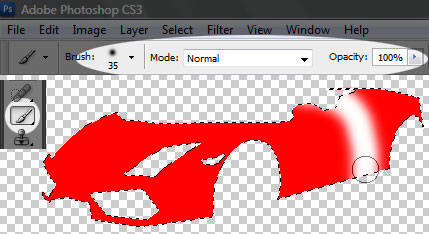
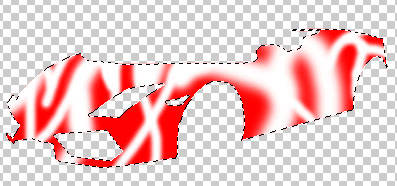
Done???
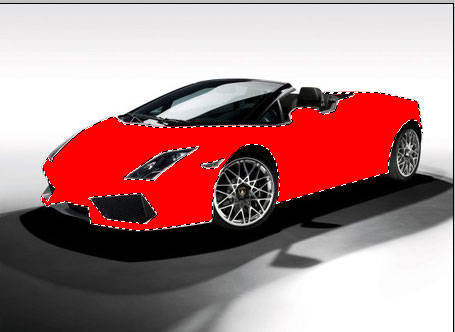
Click the eye off Layer 1 ... voila!!! When layer 2 active, change the Blend option into Overlay.

View Indonesian Version Here!
Related Topics :







aw, how will i delete it?
ReplyDeleteHi there... I will add your blog too.. no problem! Thanks for visiting!
ReplyDelete@ sheula leong : hope your template gonna be fine :)
ReplyDelete@ inday adin : thanks to you too :) realy appreciate it, realy do!!!
My pleasure! :)
ReplyDeletenice blog my friend..
ReplyDelete@ both : thank you so much you guys... it's awesome to serve you here with all my best... thnx
ReplyDeleteDulu saya pernah nyoba template ini...tapi akhirnya saya jadi malas karena terkesan kurang rapi...dan tidak sempat perhatian untuk posisi gambar yang besar begini sehingga letakk tulisan nya jadi ngaco begini...mungkin solusinya tampilan gambar di stell ukurannya...misal di buat sehalaman mainwrapper yg lebih kurang seperti ukuran mainwrapper Bos kan 500x sekian sehingga tulisanya bisa berada dibawah atau gambarnya dikecilin seperti ukuran 300x200 walaupun tulisannya disebelahkanan tapi tampil rapi ...Bos pakai tool rata kiri kanan...atau Bos coba konsultasi dengan falcon hive...kan Bos pintar bahasa inggris...atau ganti template lagi seperti ACEH BLOGGING/SEXY BLOGGING/FREE TEMPLATE BLOGGING ke3-3 nya saya pake http://bangbaka2008.blogspot.com/2009/01/profesional-templatetemplate-4-kolom.html
ReplyDeleteHe..he..he..jadi kepanjangan nulisnya
hahahaha... si akang nya loncat2 teruuuuuuuuuuuuussss......... fusying niiiii di tengah2 koneksi yg superd uper lemotz....
ReplyDeleteooo... tampilan gambar di stell ukurannya, otre deyh kang... tp saya coba bertahan dulu pake table sampe nemu yang enak... bhsa inglis acak2n kaaaaaaaaaaaanggggg :(( hiks hiiks hiks... gpp kang jd panjang juga... kan gunanya ngBlog ya spt ini kan.... hihihihih...
makasih pencerahannya kang, terutama info mengenai width wrapper saya yang 500 px sekian itu tadi... heheheh.. mklum agak oon mslh kode2 html...
sukses buat blognya kang !!!
Ajarin Dong PAK....???
ReplyDeletebusseeddd dddaaahh... dimana-mana ada neng :p
ReplyDeleteampooon bosss kueren abizzzzz deh
ReplyDeletemau ganti template? jangan dong.
ReplyDeletewuuiiiiiiiiiiiiiiiiiiiiiiiiiiiii....... kEyEEEEeeennNNN 9en !!
ReplyDeletebagus kang!
ReplyDeletetetap semangat!
SICH BAPAK INI JAGO JUGA YA
ReplyDeletenice content...
ReplyDeleteNah... di sini juga nggak kalah keren gambar2nya hehehe. Mau donk belajar photoshop... dari jaman baheula asli nggak bisa2 *cetuk2* hehehe :D
ReplyDeleteBtw di link ya :)
nice posting. salam kenal. tukeran link yuks?
ReplyDelete@ anak nelayan : ampuuun kang ampuun!
ReplyDelete@ Karumbu : mungkin suatu saat nanti kang... yg ini gag knal kompromi soalnya :( ribed!!!
@ wi3nd : maacii
@ Pandu Photography : pastinya kang... syg tmp nya si akanya gag bsa di komeng kang... sediain apa kek gtu.. hehehehe
@ Hasan RA : tumben sampe??!?!
@ Dinoe : nice comment, anything else?!??!
@ tuteh : sakit gag tu jari2 nya 'cetak-cetuk' wawaean??!!?
@ Awal Sholeh : tukeran link is done... check this out!
kamu emang hebat ya gen, inggrisnya fasih, tutornya okeh......salute!!!
ReplyDeletedddoooohhh bang buw mengada-ada nii.. ini kan cuma tutorial bang.. bhsa linggisnya iia sekedar kata2 yg ada di sotosopnya, paling2 cuma 'option, click, hit, pick, reflected layer'... gtu-gtu duang bang... berlebihan klu dibilang paseh mahh...
ReplyDeleteklu uda urusan 'ngemeng' mahh sama ajja bang... kga mudheng kecuali org yg ngemengnya satu kalimat selama 60 detik.. huehehehehehe... biar jelas.. pelan2.. gtu bang... ngasal ajja nii mah bhsa linggisnya di blog ini bang.. :)
1+1=...?
ReplyDelete2
ReplyDelete