 May be you guys have this knowledge but, what ever! Have you ever wanted to turn your images into exciting and professional shots? Let us show you how. Just sit here and watch this.. thist is so available.
May be you guys have this knowledge but, what ever! Have you ever wanted to turn your images into exciting and professional shots? Let us show you how. Just sit here and watch this.. thist is so available.
This is a very popular special effect inspired the famous movie called The Matrix of course... Well... we gotta go! Here we are... Open a New document, (size does matter, eeeh.. am i get it wrong?!?!?!?.. lmao!)
You better stay away from choosing the big size of document if your computer doesn't require that ability:
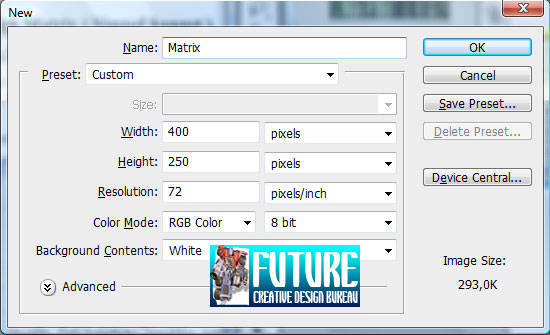 |
|
Choose Filter > Texture > Grain
Intensity, 100
Contrast, 100
Grain Type, Vertical
Bite OK
Choose Filter > Artistic > Neon Glow
Glow Size, 5
Glow Brightness, 20
Glow Color, Choose green
Hit OK |
|
| Now it is time to Glow Up, but before, remind me to drink my tea first OK... Slow down...
You gotta go! Now it is time to use Glow Effect,
Choose Filter > Stylize > Glowing Edges
Edge Width, 1
Edge Brightness, 7
Smoothness, 1
You got it!
It's a WRAAAP!!!
Look at the bright side!
|
|
 |
|
The developping samples from this Matrix effect :
|
|
|
|
Goodluck y'all!
View Indonesian Version Here!Related Topics :Air Brush StyleVektor with PhotoshopMenu NavigationAbstract BackgroundRain EffectRetouching ImageTransparent Image
 May be you guys have this knowledge but, what ever! Have you ever wanted to turn your images into exciting and professional shots? Let us show you how. Just sit here and watch this.. thist is so available.
May be you guys have this knowledge but, what ever! Have you ever wanted to turn your images into exciting and professional shots? Let us show you how. Just sit here and watch this.. thist is so available.

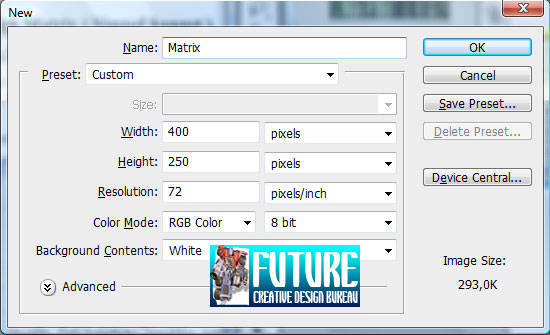

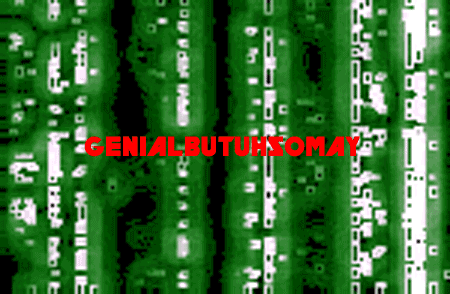
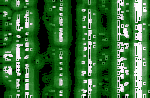
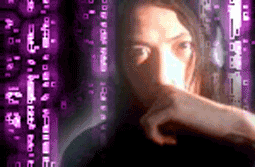
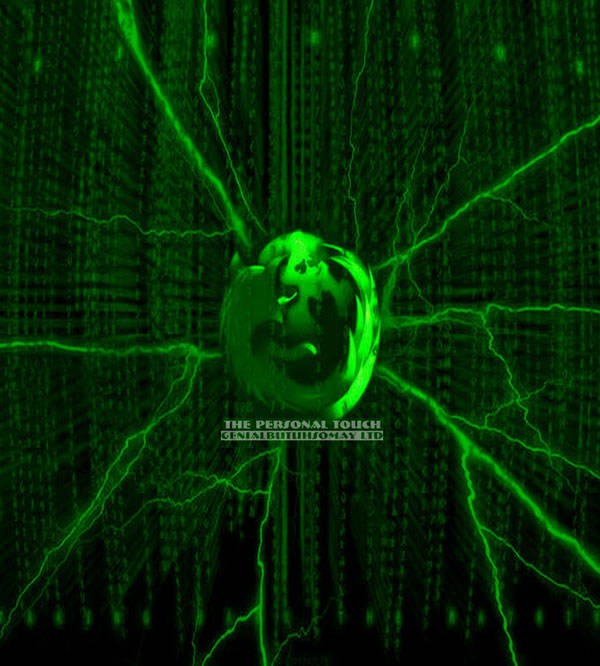





seneng juga liat itu kerlap kerlip bikin mata jadi meraaaaaah
ReplyDeletewewww... paan tuh???
ReplyDeleteHello..Happy Valentines too..Thanks for dropping in my blog... ^_^
ReplyDeleteMuantep nih tutorialnya..
ReplyDeletenyobain ah..
thanks yah.
kereeenn,,mantaaabb bgt mas..
ReplyDeletesaya coba yup..
thanks.
salam...
belajar dan berbagi
jadi nambah ilmu nich, keep share buddy.
ReplyDelete@ all : thanks for comin' here you guys... really appreciate it, thnx... silahkeun di enjoy hidangannya!!! maaf minumannya kalu kurang.. ambil aja sendiri di rumah masing2...
ReplyDeletenglanjutin keliling lagi ahh... sapa mo ikod???
nice one dude!
ReplyDeletethanks Liz...
ReplyDeleteCOOL!!\(^0^)/ Thanks for dropping by!Happy Valentine's day to you,too!
ReplyDeletehi.. u punya PTC.. gua mau lho jadi referal u..
ReplyDeletetak tunggu di blogku ya..
thanks
kebetulan ada yang nyinggung... PTC itu apa sih mas???
ReplyDelete@ Clarissa : kamu juga kuwl Clarissa... thnx for droppin' by!
ReplyDelete@ Mengais Dollar : PTC??? Yang mana kang :( waduhhh kang jangan pergi dund :( PTC yang mana nih??? pan saya gk ngerti apa kang :((
@ Anonymous : ya tanya aja kang sama yang bersangkutan...
pic na yg itu mulu siiii...??!?!?
ReplyDeleteya sepele gitchuu... gk pake R
ReplyDeletehi.. visit today
ReplyDeleteok ma'am... dimonggo...
ReplyDeletenice bro... mantap.. maknyss...
ReplyDeletekek lg wisata kuliner kang :)) :D:D:D
ReplyDeleteso cool...!
ReplyDeletekalo aQ shi,, pernah coba bikin efek untuk matrix kek gini di soto sop cs 3,,, namun yg bergerak kagak pahamlah saya gman bikinnya :(
ReplyDelete@ joe : thnx so much
ReplyDelete@ rizqy : pan tingaal di oper aja ke image readynya kang :( tombol yang di menu paling bawah... heheheh..
haiyahhhh, manteppppp nie mas :D
ReplyDeletebookmark doloe akh :D
save dulu ya
ReplyDeleteCool..
ReplyDelete;)
Hmm... Itu background Matrix-nya bergerak-gerak gitu yahh?
Tapi, kalo utk dipajang di FS atau FB, ndak bergerak.
@ gdenaryana : it's an honor :) thnx
ReplyDelete@ annosmile : bilang (kasih tau, pink) kalu ada kekurangannya kang :)
@ hell-da : utk trik satu ini, gk sampe ngegerakin BG nya mba... cma gmn ngebuat effek matrixnya muncul ajah... tp kalu emang mau gerak trus di taro di fs atawa fb, ya bisa ajahh... hehehehe...
duh, dahsyat bgt ya. tapi...daku tetap gak bisa bikin kyk gini.
ReplyDeleteya jangan di paksain atuh kang :)
ReplyDeleteGenial is that same as with Mba G..?
ReplyDeleteTwo ID, one person?......Fyuhhhhhh...comfused
wah minta ijin download ya heheh
ReplyDeleteweeehhhh mantap bro
ReplyDeletecoba ahh
Nice tutorial bro..... Ini yang statis atau yang dinamyc??
ReplyDeleteBTW Link udah kepajang
@ brown sugar : it's totally different ma'am... i'm not her... genial is my trully name :p
ReplyDelete@ @coy : monggo kang :) moga manfaat yupp :)
@ attayaya : makasih kang, silahkeun :)
@ rusak parah : ini kebetulan yg statis.. biasalah kang trik nya org ngasih sesuatu kan memang seperti itu :)
kalo background blog gitu apa ndak berat tuh lodingnya
ReplyDeleteWah keren effectnya nh.. bahas juga cara developingnya dnk.. :)
ReplyDeletejwban u/pertanyaannya:
masuk ke adsensecamp.com
•Create Publisher Account-->isi form registrasi.
stlh account aktif -->login
•untuk pasang script:
klik tab publisher --> pasang script iklan-->costumize tampilan..-->copy script html ke blog kita.
Wau makasih banget mas..
ReplyDeletebisa dic coba' nich
aihhh,, kok keanu reaves nya beda mukanya yah???hehe
ReplyDeletegw baru semester 6 kang, ru mau job training dan nyusun yang namnya skripsi.. thanks dah mampir dan coment.
kapan maen ke Bali ? kabari aku yaa...
ReplyDeletekeYeeennn..!!
ReplyDeletemantaaabb.. :)
Ijin Ngelink Blog boleh kah?
ReplyDeleteterimakasih... silahkan :)
ReplyDeletewow bagus banget
ReplyDeletePondokku
wow, this is a great tutorial for me..thanks 4 sharing bro..
ReplyDeleteyou are very welcome... both of you guys :)
ReplyDeletemantap2 nih gambarnya...
ReplyDeleteoh iya untuk wilcom coba ini bisa ga ??
http://rapidlibrary.com/index.php?q=wilcom&filetype=0
tapi klo menurut saya klo yang filenya besar kaya gitu mending nyari yang jualan cd (pirate) aja sob hehehehehe...
finaly i've got the answer :)
ReplyDeletethnx for all guys :)
god bless y'all :) !!!
mantab
ReplyDeletemantab buanget nih,maksih atas tips dan tricknya.oh cari WILCOM ya? Itu Linknya sudah saya pasang di halamn blog saya http://soff-tis.blogspot.com
ReplyDeletejadi nambah ilmu nich, keep it up!
ReplyDeletevisit me mp3 indo and west up date.
ReplyDeletehttp://pandumusica.blogspot.com/
edan, gitu ya caranya...
ReplyDeletekeren..keren.....keren buanget nih postingan...kemana aja nih boz????semalam online dimana tuh????
ReplyDelete@ suryaden : begitulah om kira-kira :)
ReplyDelete@ cing oleh : ??? oL di hongkong kang :) wkwkwkwkwkwkwkw...