Logo. This often appears when we deal with the graphic, web, company, printing, and the image-drawing a.k.a. design or web design.
I don't know why this part is the scarriest topic ever when i have to write... somehow if someone ask me to create a logo... to make it one, i realy have no idea, especially if there is a date-line on it... urgent. Weww... the ideas never come up, just stuck like that...
However, if it not in a hurry... slowly down, especially if only do some scanning, I can figure it out part-a-part. So this time... let's share something about this... the critics are always open.. we are learning together here... sharing about how the logo was actually created (using sotosop of course), first of all.. yupp as usual ... get some coffee on your own side, I prefer choccochino... what about you?
I don't know why this part is the scarriest topic ever when i have to write... somehow if someone ask me to create a logo... to make it one, i realy have no idea, especially if there is a date-line on it... urgent. Weww... the ideas never come up, just stuck like that...
However, if it not in a hurry... slowly down, especially if only do some scanning, I can figure it out part-a-part. So this time... let's share something about this... the critics are always open.. we are learning together here... sharing about how the logo was actually created (using sotosop of course), first of all.. yupp as usual ... get some coffee on your own side, I prefer choccochino... what about you?
So here we are :
Open a New Document... again and again for the size.. it's up to you guys...
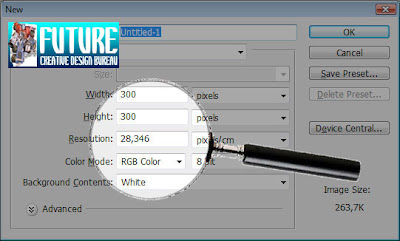
Make a circle with Marquee Tool (M), fill with #FFED00 Choose Gradient, drag above..
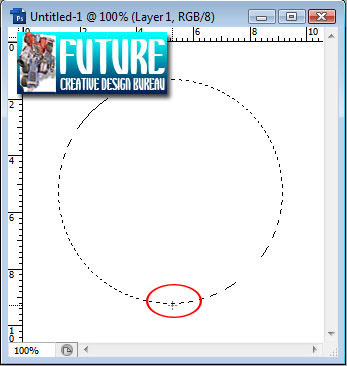
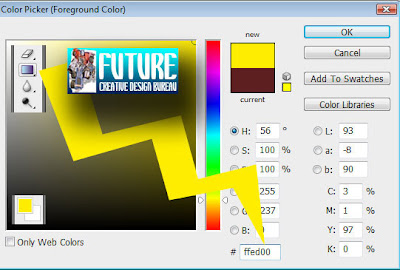
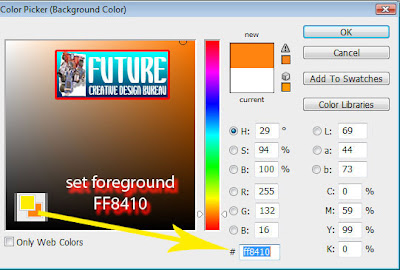
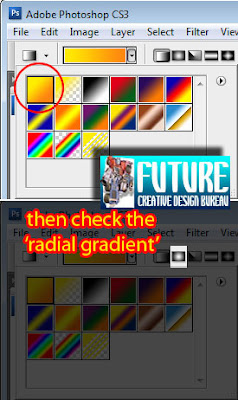
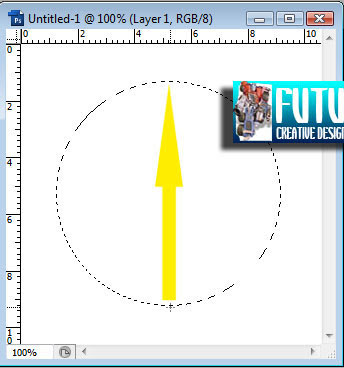
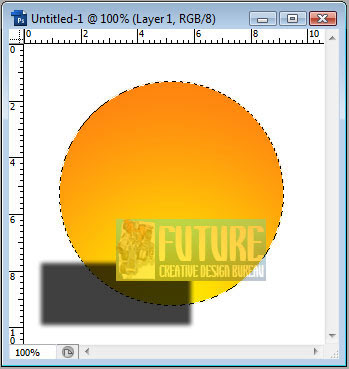
After the color came up... we'll gonna make a circle again just like before... we'll gonna make a circle inside a circle...
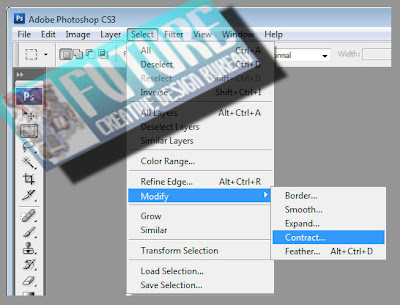
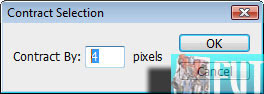
Here's the result after all...
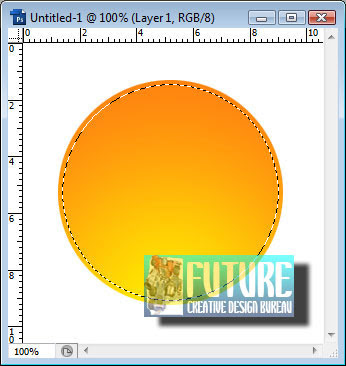
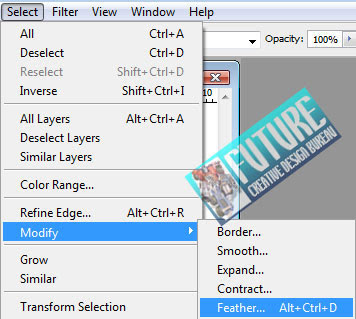

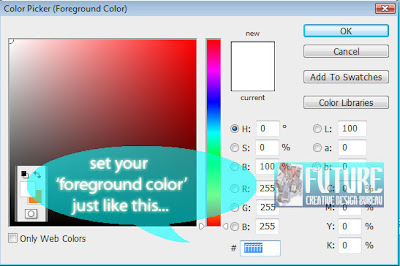
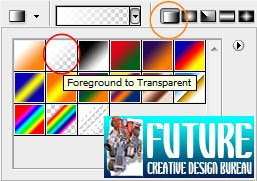

See what i mean??? Lost some idea round here... Lol!!! What if we make a red dot right in the center position, Click Brush Tool (B)!
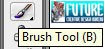
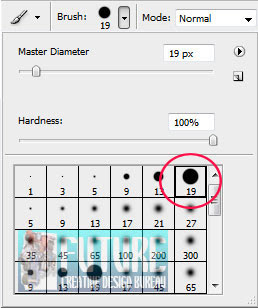
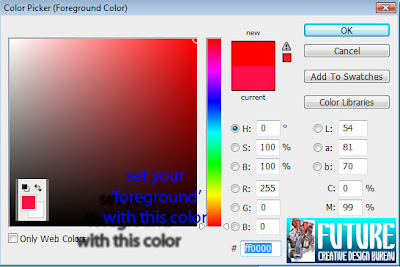
Voialaaaaaaaaa... Here we are!!! I believe you're gonna make it better than this... It depends on how your brain was clear enough or something...!!!
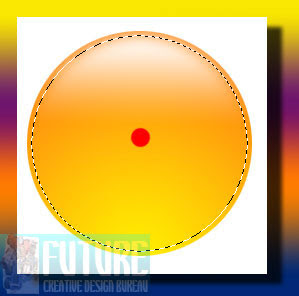
Best Regards.
View Indonesian Version Here!
Related Post :






awesome... i realy like this... great tut you give here :)
ReplyDeletekeep it up!!!
great job, man :)
ReplyDeleteany ym? i'm online now.
ReplyDeletelet me give you example. i want to add pic on my posting. A pic from my camera. and i want to add some text (eg. my url) on the pic, but... i want the text is transparant, just like water mark. Then, how? thanks a bunch
ReplyDelete@ Tobby & psd : greatfully thanks for your compliments...
ReplyDelete@ Quinie : YM = genialbutuhsomay
trus mengenai text itu.. utk pengembangannya... silahkan liad di sini!
mudah2an penjelasan yg saya berikan nyambung sama pertanyaan yang di ajukan.... amieeen....
Saya juga lagi mau bikin logo tapi nggak tau pake sotosopnya mas. Makasih ya.
ReplyDeleteWOW tentang photocop nih...keren2...masukin ah ke wiki-blogger kategori ini...hihihihihi
ReplyDeletemendetail ya.. makasih banyak sharingnya gan, tutorialnya mantabs jelas n mudah dipahami
ReplyDeletesiang ..
ReplyDelete:)
baru selesai baca how to create a LOGO dan belajar pengertiannya dan juga baru bikin logo untuk blogku hehehe
ReplyDeletebisa dipraktekin nich sob.....
ReplyDeletesalam persahabatan dr MENONE