At this time, I wanna show you gow to create an animated photo that is very attractive and practical, using flash. Presenting the image using Macromedia Flash, very simple. You don't need the code like an 'action script' or something... You can use it for a great banner, make a presentation, a header like the look especial work site, etc. etc. This tuts, weww ... forget about that 'tutorial' word!
Sharing this opportunity [hell yeah, that word is more comfortable, lol] also provides how does to import graphics, images, etc. into flash application, how to change image form or the image into movie clip symbols, how to use the Free Transform Tool for manipulating images before, and more.
First step :
Open any image you wanna use to animate... here I am... Lmao!
.gif)
2nd :
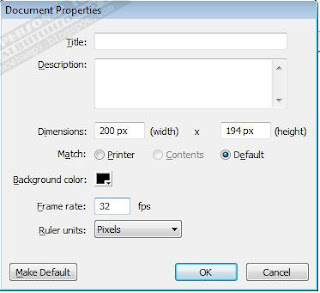
Third step :
4th :
When we still get the image selected, Ctrl+K (align panel) do this thing:
1. Make sure the Align/Distribute to Stage active
2. Hit Align horizontal center button
3. Kiss Align vertical center button
Fifth :
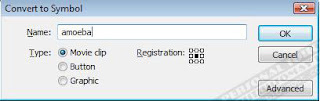.jpg)
Sixth :
Click frame 15, 40 and 50, go on hitting F6
7 sign :
8 Balls :
Pick Selection Tool (V), put the image on this position:
After that, do not forget to drink up your cold beer or something...
Step 9 :
Back again, you should pick Transform Tool (Q), do this:
10 :
OooPpspss...
then:
Step 11 :
12 O'clock :
Do this with : Transform Tool (Q)
Step 13 :
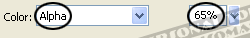
Step 14 :
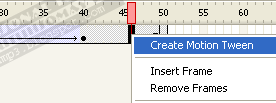.gif)
Step 15 :
Go back again to frame 15, re-open Properties Panel (Ctrl+F3), do this thing:
.gif)







Wow, that is a really cool effect! Thanks for sharing and have a great weekend!
ReplyDeletebaru daftar ajah dah di kasih 5 dollar cobain lho, sebelum telat
ReplyDeletethansk for share
ReplyDeletehey kakanyaaa.. makasih udh mampir ke blog aku, aku mampir jg yaaa.. smalem kk knapa? kalo ngantuk mulai menyerang, ya makanlaaah.. lho? ko makan ya? hahaha maksudnya, tiduuuur :P
ReplyDeleteVery interesting article, i have bookmarked your blog for future referrence
ReplyDeleteNice post...
ReplyDeletethanks for your tutor..
pagi minggu yang cerah. tersenyumlah
ReplyDeletefrd i ws not told added r blg in my blg....further if u intrested in link xchange..message me
ReplyDelete@ Other Side : Have a weekend and great days to you too :)
ReplyDelete@ Christina : thnx 4 comin' again here ma'am... Have a great weekend to you too :)
@ Laura : kalu telat gmn mba??? gosong dund ... atau telat 'dateng'??? wewwww...
@ apry : you are very welcome apry :)
@ Puti Rahayu Fadila : hahahahhah... iya tuh gk jelas knp... tp sekarang udah mendingan kuk'... heehe... maacih yahh mo mampir... awas keplesed.. :P
@ traveller : i'm honor Sir, thnx for that, realy appreciate it!!!
@ e-je : you are very welcome and thnx for the compliment :) hope you could tell me, am i doin' wrong with this section??? :P
@ attayaya : asal jangan keterusan aja mba'... hihihihih, malu lom gosok gigi :)
@ seelan info : ofcourse it's OK for me :) i'm honor... :) thnx for that... your blog is so powerfull, waiting for the bergaining or something... well.. it's done Sir!!! thnx...
Mampir untuk mbangunin... da bangun lom?
ReplyDeletebelom bud :P
ReplyDeleteblog yg laen masih aktip gak bro?
ReplyDeletebtw, lama tak bersua, p kabar nih?
Friend you have nice and great blog
ReplyDeleteBy the way about that image really cool :D
Dont' forget visit me too and leave a cpmment in my blog okay, I'll waiting you :D (Game_Lover)
Nice tute bro :D
ReplyDelete@ yoyo : blog yg laen? mate kabeh kang.... pusing nih...
ReplyDelete@ game_lover : thnx pren.... meluncur nih ke tekape'...
@ adieska : masa sih kang???
gimana buatnya nih???
ReplyDeletesarapan siang kang...jgn lupa balikin rantangnya!!!hehehe...
ReplyDeleteThis comment has been removed by the author.
ReplyDeletesebisa mungkin saya sudah kembalikan rantang berikut sembako sbg gantinya kang :)
ReplyDeletethnx for comin'...
@ anonymous : ???
ReplyDelete