 For heaven's sake finally i'm out of this disorder... it's a great panic that i've ever had Shit!!! I realy don't like it... so sooo so badly!!! Full of paint... headache in my head... suck!!! HATE IT!!!
For heaven's sake finally i'm out of this disorder... it's a great panic that i've ever had Shit!!! I realy don't like it... so sooo so badly!!! Full of paint... headache in my head... suck!!! HATE IT!!! OK ok ok... don't mention it... it just a bunch of . . . The important thing is... now i'm here again guys... how are you doin'??? Hope ya'll fine...!!! Today... we gonna learn how to convert a summer picture to a winter scene. This trick will teach you how to give an icy look to a photograph using Photoshop CS.
Step 1
Start out with a photograph to which you wish to give an icy look. I've used a scenery. It has a different effect on different images.
Here's mine...

where's yours??? Lol...
Step 2
Duplicate (Ctrl + J) your layer. (With the current layer selected drag it to the fifth icon below the Layers panel) Now you'll see two layers on the layers panel. Now continue all the steps with the top most layer selected.
Step 3
Click on Image>Rotate Canvas>90 CW. Next click on Filter > Stylize > Wind. This opens up the Wind window. On the right is a snapshot of the widow.
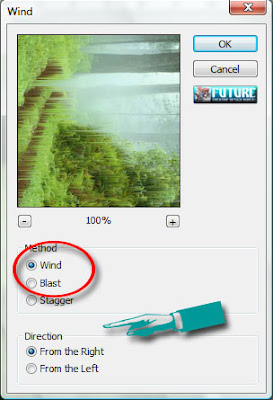
Step 4
Give the settings as in the snapshot above and click OK.
Step 5
Now rotate image back to normal, click on Image>Rotate Canvas>90 CCW.
Step 6
Click on Image>Adjustments>Hue/saturation. The Hue saturation window will open. I've used these values, but I suggest you to experiment since the effect differs for different images. Hue - 210, Saturation - 29, Lightness - +23
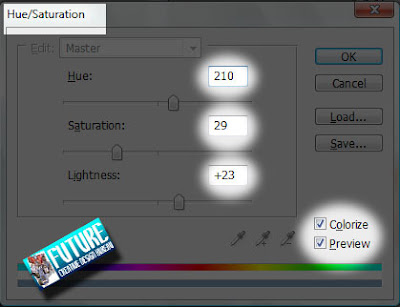
Step 7
Next click on Filter>Artistic>Plastic Wrap. The Plastic Wrap window appears as in the image below right, experiment these settings and click OK.

Here's the final result.

Other samples :
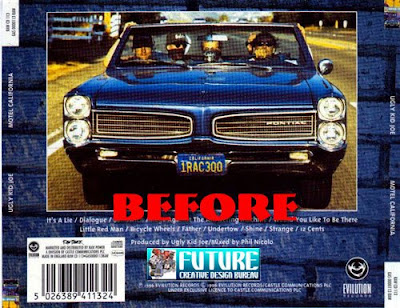







wuiihhhh keren pol
ReplyDeletewow????
ReplyDeleteswear!!! keren!!!!!!!!
wahhh maap ni akang b2...
ReplyDeletetampilan pagenya masih gk bersahabat... saya benerin sebentar yah... heheheh... makasih lo udah nglongokin :)
gag tau musti bilang apa lagi nih?!?!?! o iya... kritiknya dund...
lha...aku kan wong biasa aja nih, cuma nyari postingan dari sono sini, tapi gak sebaik postingan kamu kok Genial, this is very nice, interesting and so attractive posting here..., lha wong gak pelit ilmu tu kan baik hati, pemurah dan gak sombong , hehehehehe, salam hangat selalu
ReplyDeleteBagus sekali hasilnya... tips yang bagus...
ReplyDeleteMakasih ya sharingnya
Hi! Thanks for the tips.
ReplyDeleteA Mother’s Stuff
Housewife @ Work
wow love that icy forest pic
ReplyDeletenice toturial, helpfull, cheers
ReplyDeletebaguuuusss...!!!
ReplyDeletetruly, love your work here dude :)
ReplyDeleteHi, lam kenal..
ReplyDeleteAward tuh buat maen2 aja, penghargaan buat sesama blogger yg dibikin oleh blogger juga.
Biar temen yg dapet award tambah smangad blogging-nya :)
Pinter bikin design kan? Bikinin award dooooong.... ;)
ooo gtu ya mba'.... kuk saya gk pernah dpt???
ReplyDelete@ all : thnx for comin' dudes... tanpa kalian, blog ini bukanlah apa-apa... wedewwww gaya amir gw... cabuts lagi da aaaaaaaaaaaaaahhh...
Hey!! I'm doing fantastic!! How are you?!
ReplyDeletekeren banget...luar biasa bro
ReplyDeleteBagus sekali hasilnya...
ReplyDeletetips yang bagus...
Makasih ya sharingnya...
sami-sami akang :)
ReplyDeletemantap coy, thank you
ReplyDeleteopo ne sing mantep coy
Delete