Water Drop 'something' Effect... lol! There is a long story to this crazy nite, but to cut it short; I formatted my brain and by mistake... lost some consciousness. So in order to do this tut, I had to redo the whole nite into one piece at the time. I did my best to make it as identical as possible...
Unfortunately, I am going to assume that you have the basic knowledge of Photoshop and it menus etc. If not, you are going to have to do your own research then... Sorry, next time mayB... but, I cannot explain everything although I will do my best :) I am self taught so, I had to figure out Photoshop on my own.
I have my own damn techniques, mayB you have different ways to doing things? MayB you know a shortcut? MayB you will learn some new tricks from this tut that you can apply to other things...
Here's the trick :
1. Open your image, any image... it's up to you... pick the bright one I suggest... just like mine.
2. Make a New Layer by hitting the New Layers Icon on the Palette Layers on the right corner of your workflow... If the it not shown, simply press the Tab Key on your PC to show it up.. Done?!?!?
Next... Hit your Ellipse Tool (U)
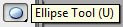.jpg) in the fly menu over there in the left corner of your Photoshop... make a simple white circle with it... Remember to set the Foreground and Background color to #FFFFFF (white).
in the fly menu over there in the left corner of your Photoshop... make a simple white circle with it... Remember to set the Foreground and Background color to #FFFFFF (white).Set the parimeter of the Layer Shape like this...
3. Change the Blend Layer mode of this shape layer into Multiply... then here's the
Magic... Voila... you're done!
It's mine... what about yours?
Other Samples of this kinda effect :
Indonesian version
Related Topics :






i'm off now... c'ya...
ReplyDeleteduh, lemot nih si blogspot. jadi gak bisa koment di buku tamu.
ReplyDeletewih wih...bisa gitu yahgambarnya, epek aernya keren juga ya... maklum saya lemotphotosopnya....
ReplyDeletebro, ada award neh, diambil ya
ReplyDeletekeren kang tutor photoshop...eee
ReplyDeletekeep fighting doods..
ReplyDeletenice tut...
@ all : thnx for comin' all...
ReplyDeleteand for you attayaya... i still try to find how to pick that award and bring it here... i'm confused... what am i suppossed to do?!??!
wawwww... emang kerenz abis dah dikau tentang trik2 potoshop.
ReplyDeleteBtw, ada award juga di tempat sayah... diambil yaa... dipajang ajah kok, trus dilempar ke siapa gitu
tambah manteb aja nih gan info nya..
ReplyDeletelg kebajirn awrd nih... congratz ia..
Cool !!
ReplyDeleteThQ infonya...
Photoshop emang mukjizat ke-8
:D
Oh i wish i could photoshop better. :p good stuffs you have in here. ;)
ReplyDeletehello :)
ReplyDeletesalam damai
keren !
ReplyDeleteGood morning, thank you for the comment, a pleasant week with successes. Hugs Valter.
ReplyDelete@ Marie : dear, finaly... thnx for comin'...
ReplyDelete@ all : realy appreciate it guys :)
hope y'all enjoy visiting my blog and wanna comeback again lil ' later :)
Nica Blog.. salam kenal bro
ReplyDeletepostingan bagus frenz.. dan bagus2 :)
ReplyDeleteBlog walking hehehehe... Nice blog bro.. Keep Posting
ReplyDeletewalah yang ini voila kerennnn :D
ReplyDeletehey thanks for stopping by in my blogs while i was away...
ReplyDeletepaying you a visit too
looks like a water mark dude.. :D
ReplyDeletenice post,thanks for sharing
ReplyDeletegiliran saya yg thnx for y'all guys!
ReplyDeleteom gondrong ko ga ol mlm ni?
ReplyDeletejangan di kamar mulu ah
tar abis tuh kasur
hahahahaa...
tau aje luh :p
ReplyDeletewoy maneee pesenan gw >:/ gmn si ?!?!?!