Follow the steps:
First step
Lift your jemuran outside ... who is more rain tonight as bygones. Bring in, or robber do bring it all to their homes certainly, not to your chest ... so, what are you waiting for...??...?!?!?!
Second
Lock the door of your house while you try to start learning this time, turn on the computer, do not take the coffee or smoking, it's dangerous... and 'because this is just brief, boum boum boum! Done'...!!! Lmao!
Third step
Sotosop opened as usual, not Corel, but if you guys insist to open Corel, that's quitely OK, but you're just steare at it not more?!?!??! Heheheh... Not more...!!!
Fourth step
Open an image (any pictures are allowed, except the porn stuffs, lmao!). Use the image in small size.. Go Go Go . . . ! With no guidance (image) now i show you here... this kinda blind tutorial or something... hahahahha... the one and only...
Fifth step
Create a new layer above your image layer. Fill the foreground with dark Gray, use the Paint Bucket Tool (G), I take the color #5a5a5a, it's what so important what the feel of the dark when it rains, OK.
Sixth step
Select Filter> Noise> Add Noise. Leave the default, click OK. Then select Filter> Blur> Motion Blur, use the power of your imagination to set the parimeter... OK I use Angle -51, Distance 10 px
Seventh step
Change Blending into Overlay option (the default Normal, of course). Lower Opacity from 100% to 48%
Eighth step
Select Image> adjustment> Level approximately until the rain came down on the current image (looks like). OK.
Ninth step
Lift your buttocks to the kitchen, we can get the coffee because the work is.............(drummrolls)............... ehhehehehh ... Why? What with the tutorial blind us this time? Temen-temen dapet what I mean?
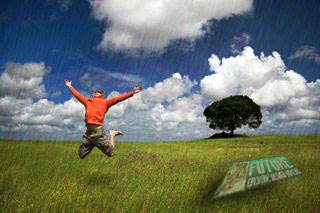

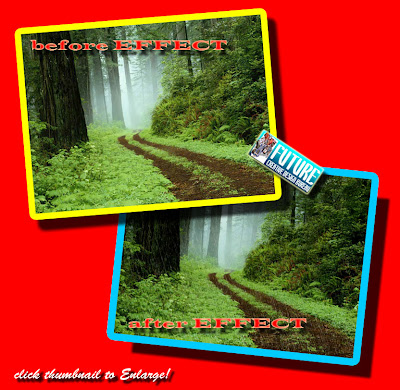
View Indonesian Version Here!
Related Topics :






Thanks for share your tutorial,
ReplyDeletevery helpfull....
sami-sami kang :)
ReplyDeletemenarik... konsep yang menarik... blind tutorial :)
ReplyDelete