
Simulating any material in Sotoshop and getting it to look real is largely a matter of surface texture and lighting. This tut will show you doods a very very very easy method to make a rock and stone texture that's incredibly photogenic... ooppsss... I meant photorealistic. No special artistic skills are needed here. We will just be using Sotoshop's built-in filters and tools.
Ps : Remember to click image to get each original resolution :p 'coz they are all not the original size except the last one... wanna prove my words...? Just shut up and click every single image that you wanna see!!!
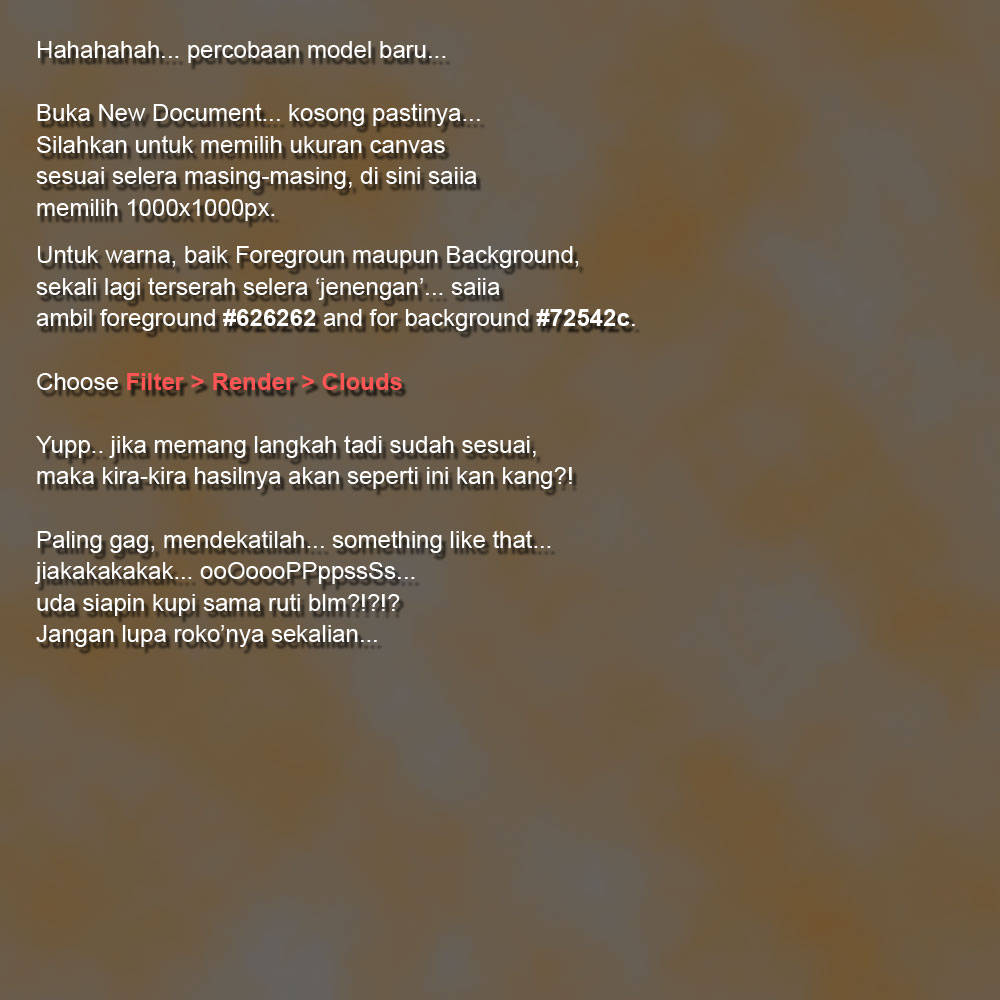
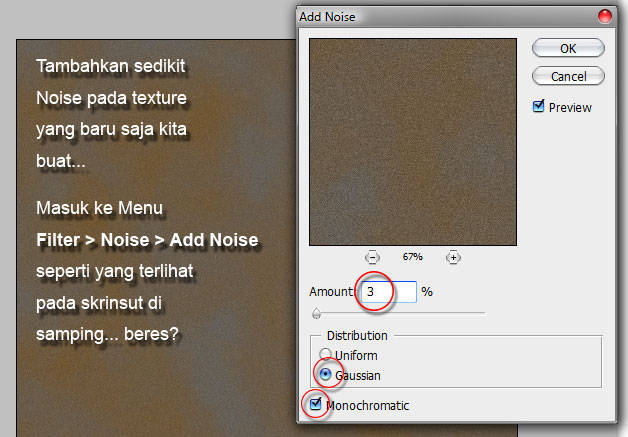
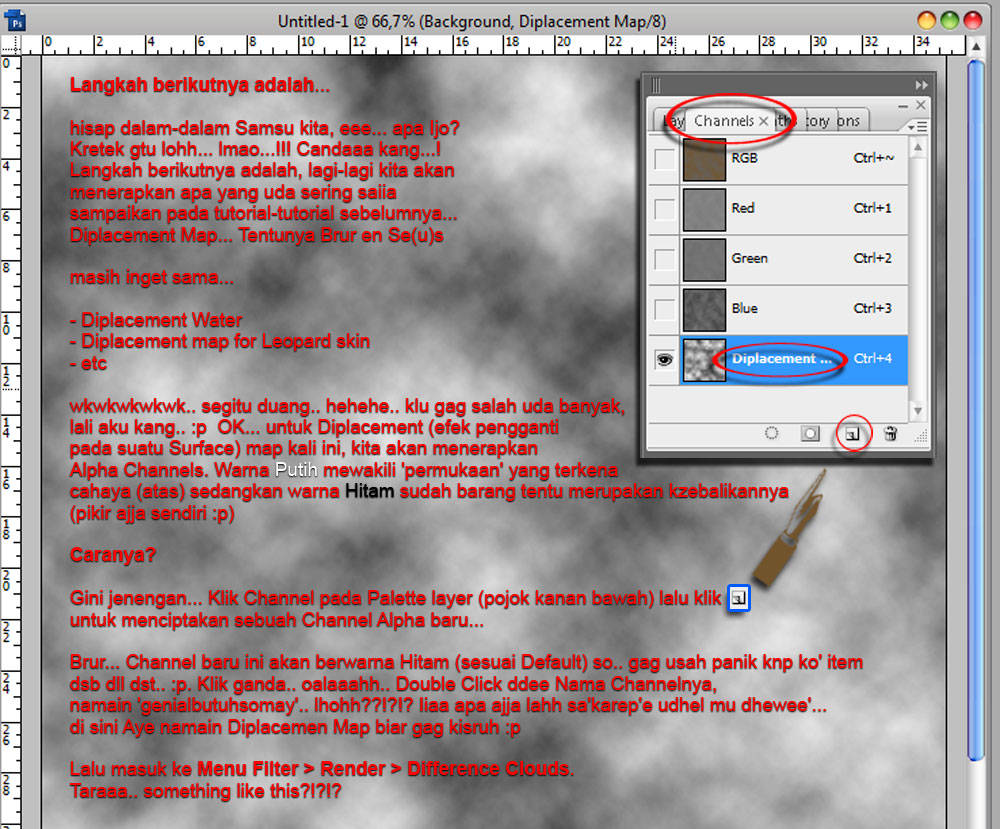
Taraaa... I'm here doods...
Here outside the gloomy area... better like this or what??!?!
Forget it!!! Just... Forget bout it...!!!
Next we'll randomize that Displacement map a bit more by using Filter > Noise > Add Noise just like we did in previous step. Then.. select Edit > Fade Add Noise and set the opacity to 50% to tone it down a little bit.
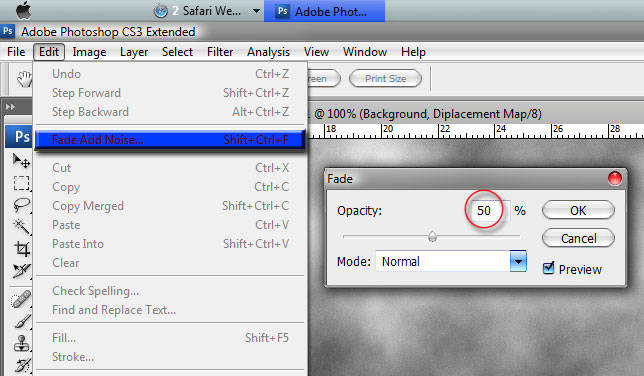
Keyh?!?! OK I'm in again...!!!
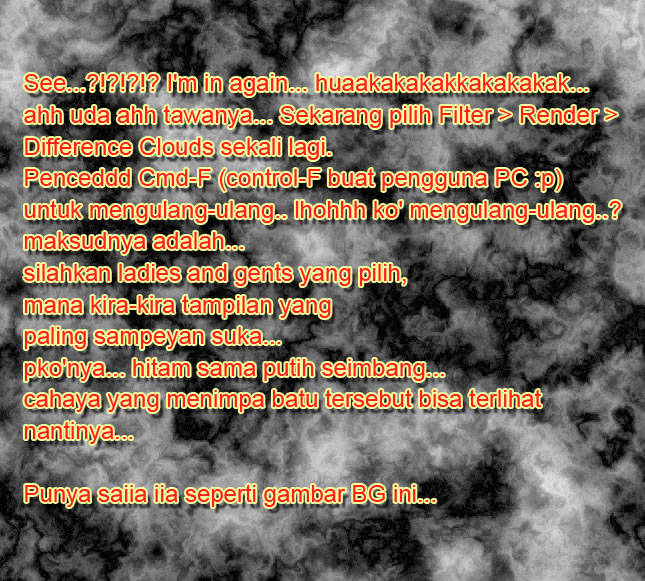
This is where things get fun hardrockers!!! Click that layer to make it active We will apply the Displacement map we created earlier to the image by using a lighting effect. Choose Filter > Render > Lighting Effects.
Below are the options I used. You are allowed to try these to get started, lmao.. offcourse.. what else! Once you get the hang of how it works, feel free to vary the settings to get the lighting the way you want. Got it...?!?!? I want your Samsu Sir... Gimme that one, please! Lol..!!!
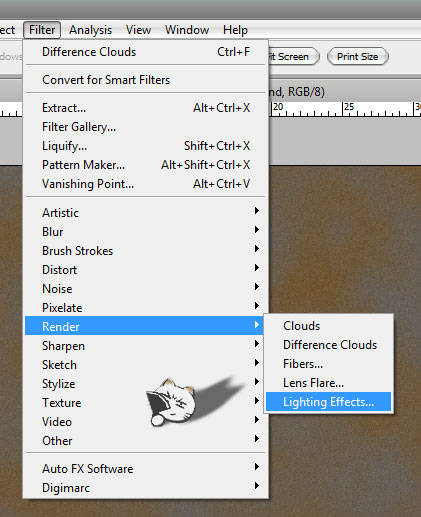
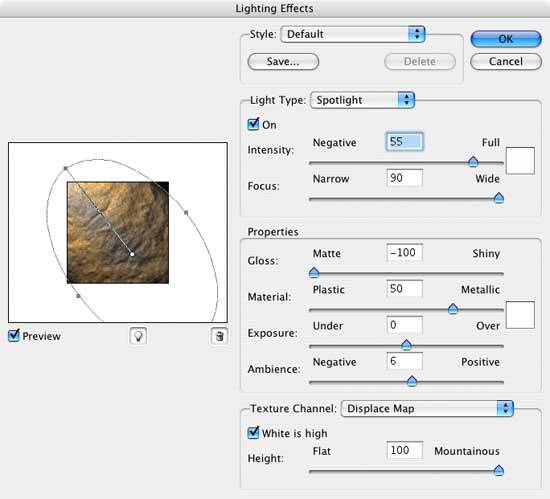
The important setting right about here is to select the Displacement Map alpha channel we created earlier for the Texture Channel (see image represent that words above). Without that, the image would remain flat. The combination of the displacement map and the lighting is what creates the realistic rock texture. As you can see, the result is amazingly realistic looking (in my own damn opinion ofcourse :p) ;
How about this kind of experiment to you?

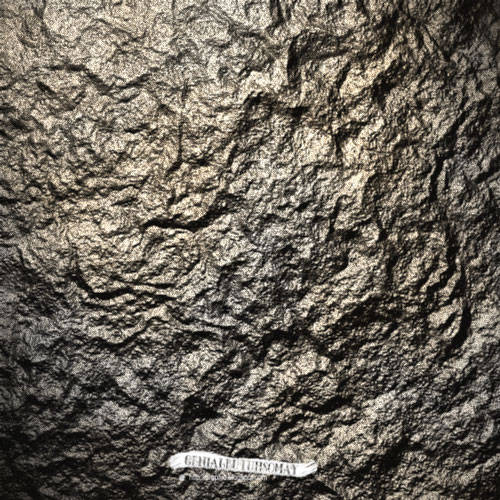

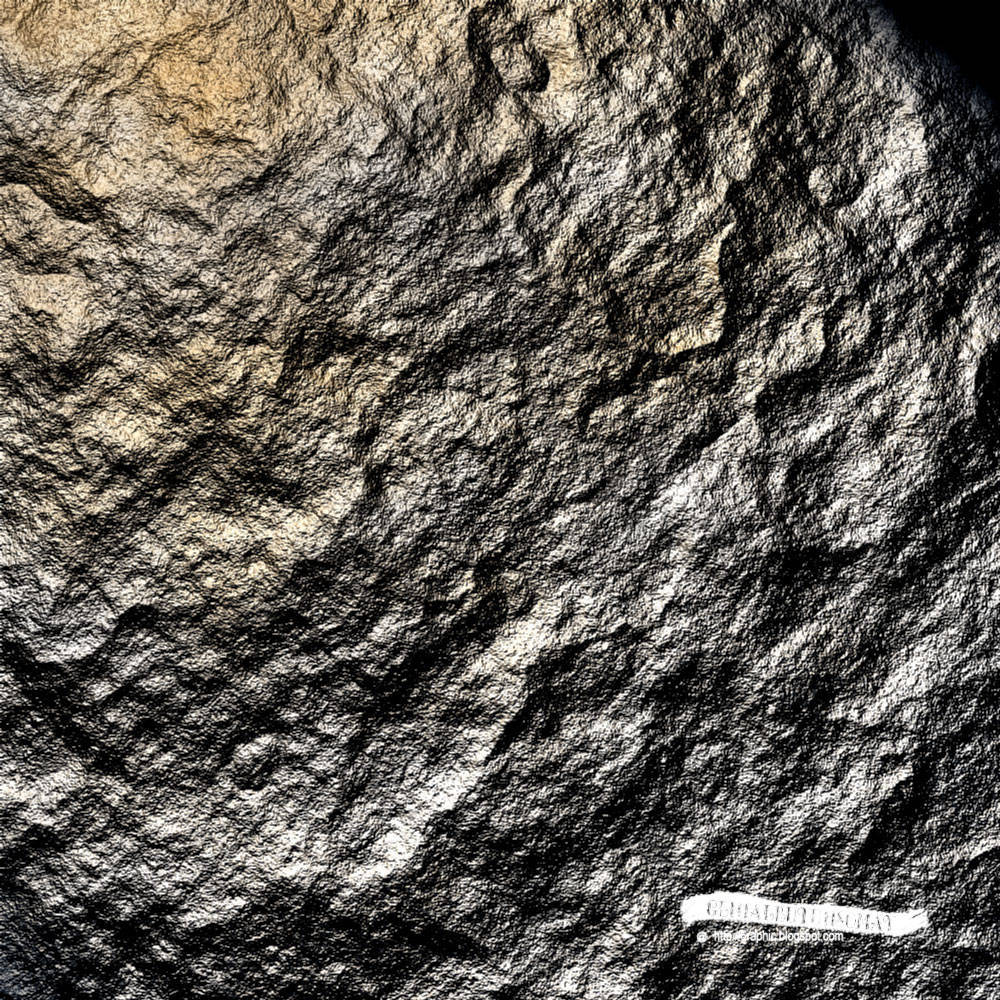





horaaaay... the another tutorial. meski mia gagal melakukan instruksi di postingan sebelumnya huhuhuhu *bentur2in jidat ke tembok*
ReplyDeletegagl ikut instruksi yang mana mi..?!??!
ReplyDeleteAaaaaa!!! gambar mas-mas'e yg paling atas bikin ilfil *tutupin..tutupin monitornyah*
ReplyDeletejiahhh.. mas-mas...??!?!? kqkqkqkkqkqkqqq... ntu kan the ROCK asli ne mba'eeeeeeeeeeee... biasa da nii pagi2 psti nongolnya.. uuuuuuughhh.. met bobo iia ... ciao!!!
ReplyDeleteyou are an expert genial! you are doin great with photoshop.thanks for sharing.
ReplyDeleteada kok disni jg, :)
ReplyDeleteTesting doeloe.
ReplyDeletebookmark dulu ah...
ReplyDeletesalam sobat,,wah keren banget sobat,,saya kagum sama fotonya ,, dari mana fotonya nich?
ReplyDeletelah kok ada gambar kucing kang? :D
ReplyDeletepas liat photonya pertama x..kirain potingan tentang tips2 jd binaragawan,,,eh ternyata,,hahhaaa
ReplyDeletesetiap datang kesini pasti bingung, euyy ntu yg dibahas opo gitu, makanan ya????? hiii
ReplyDeleteThe rock itu salah satu orang yang saya jagokan kalo lagi ada cara "smack down"..buzZ, ^_^...V
ReplyDelete@ Meryl (proud pinay) : always with your nice comment... so kind of you dear :)
ReplyDelete@ Raini Munti : kirain kemana mba'... hehehehe :)
@ Deka : awas tar bunting kang :( lahhh gtu :(
@ kucrit : Ctrl + D ajja kang :p
@ NURA : photo yg mana nii mba'?!?!? yg photo kan cuma yg jd gravatar duang?!?!? jd pusing saiia nya ini :(
@ nara : hihihihihiih... perhatian juga ternyata bli nara iia :) saluddd!!! iia itu kucing lg iseng bli :) dari tempatnya si nchi :p
@ melandri : heheheheheh...
@ mocca_chi : tau serabi?! nnahhh itu dia, pas banged!! hehehhehe... bagi duit dunk :(
@ dykapede : saiia sukanya si kembar Hardy kang :)
wah, tuh bodinya ngerii....
ReplyDeleteyg mana sii mba'?!??! yg The Rock aslinya/??!?!? hehehehhehee...
ReplyDeletebener2 the rock neh.....heheheheheheh....maaaaabbbb telattttttt
ReplyDeletewakakkakakakak...kesini lagi komentku kok lom di jawab gen......moga selanjutnya gambarnya jeff hardy yak....kakakkakakakak...tapi entar judul tutornya apa yak...(mikir2)
ReplyDeletewkwkwkwkwkwkwkwk.. barusan DC bang... ampooooooonnn!!! iia tuhh saiia sukanya sama si kembar ituhhh :)
ReplyDeletekek na bakalan DC lg nii bang :(
kere infonya, cuma gak ngerti...hihi...pucing...
ReplyDeleteKeren Mas punya ilmunya banyak banget.
ReplyDeleteBtw semoga makin sukses bisnisnya Mas.
salam
@ narti : iia gpp mba', jngn di pekso.. :p
ReplyDelete@ arkasala : makasih doanya kang :) akangnya juga tuhh makin sukses... :thumbsup:
DC? Apa Yak?
ReplyDeletebelajar dulu mampir kesini....hehe...
ReplyDelete@ buwel : Dodol Cianjur bang :p xixiixixixixix
ReplyDelete@ wh : hahahahahah... monggo monggooo... :)
Hmmm, sepertinya normal kok, buktinya saya bisa komen disini. Saya nggak yakin jika kompii-nya, jaringan sepertinya nggak masalah. Jika masih juga kemungkinan pada browser ada yang korup.
ReplyDeleteuda beres kang sepertinya... utk sementara... atau...
ReplyDeleteWedew, kok bisa sampai gitu ya jadinya..??
ReplyDeleteMantep deh...
Skali2 edit foto'Q ye, wkwkwkwkw...
Keren-keren..Sob..
ReplyDeleteSaya harus banyak belajar nih.
Salam.
wah..hebad bro the rock berubah jadi batu beneran pasti abiz ketik reg jeneng kirim ke 9399...ck...ck...ck. jago juga yaks ki joko bodoh dh pake sotosop..wkwkwk
ReplyDeletewah mantap mas...
ReplyDelete@ Zippy : hueheheheheh... iia dee laen kali diusahain :)
ReplyDelete@ Nadja Tirta : moga bermanfaat kang :)
@ suzhu BITES : emangnya malin kundang di sulap ama nyokap nya jd perahu... eee.. jd apa sii.. au da ahh :(
wwwweekkksss... ketabrak kang zoel saiia nyahhh:)
ReplyDeletebingung mau coment apa neh. ;) makin mantap info dari sang photoshoper. julukan dari ane
ReplyDeleteayo hancurkan teroris ;)
ReplyDeleteyuuuuu mareeee \m/
ReplyDeletewuhuuuuuu belajar gratis :D ikut aaaahhhh
ReplyDeletebobo time
ReplyDeleteSitus keren info2 keren. Salut dan kagum, kawan.
ReplyDeletesalam kenal, mas. situs keren dan info2 canggih nih.
ReplyDeleteooooohhh dodol cianjur yak......kirain 'dolanan cewek' kekekekkekekeke!!!!!!
ReplyDeletekereeeeeeennnnnnnnnnnn :D
ReplyDeletesekali lagiiiiiiiiiiii,,,,,,,,,,keeeeeerrrrrrrrreeeeeeeeennnnnnnnnnnnnnnnnnnnnnnnnnnn
ReplyDeleteTIDURRR..TIDURRR..TIDURRR!!!
ReplyDeletecuma mo ngingetin ajah:p
keren banget tutorialnya. Save dulu ahh..
ReplyDeletePS:
thanks udah komen di blog saya
very interesting article once comrade, let us improve a lifestyle of living a healthy lifestyle,nice job and nice site,
ReplyDeletetnx 4 sharing
Nice content...and info..
ReplyDeletemuantab tenan! boleh di coba nih!
ReplyDeleteSalam Cinta Damai dan Kasih Sayang 'tuk Sahabat terchayank
ReplyDeleteI Love U Fuuuuullllllllll
Waaaaaaaaaah enaaaaak ooo kopi sama ududnya manstaaabss surantaaaaaaaaaaabbbss
ReplyDeletesalam satu jiwa
ReplyDeletesalam kenal dari saya aremania garis keras
wa,,ototku bisa makin sip nih
ReplyDeletehahahahhaha
pura-pura ngerti aja
ReplyDeleteterrrima kasih atas ilmunyaaaa :D
ReplyDeletenice tutorial.... really help me
ReplyDelete@ Genial
ReplyDeleteha..ha.. Bunting (bahasanya,he..)
wewww....keren keren keren
ReplyDeleteperlu di coba niy...mudah2an gak gagal he2
selamat malam sahabat ^_^
Huuuuuwaaaaaaaaakaakaakakak.. latihan dulu aaah nanti kalau badannya dah segede the rock baru belajar sama mas siomay
ReplyDeleteSalam Sayang
wah inget keponakan saya tuh, 10 tahun yang lalu badannya kayak begitu. Keren sob. Salam
ReplyDeleteimage the rock so good, he seems talented in the field model, a good article, I want to try
ReplyDeleteNumpang baca sekalian sarapan pagi...
ReplyDeleteTks sob,info menarik ni
maaf bro speedyku diisolir 3bln jdi blogwalkingku jarang.trus masalah ptanyaan ptr:
ReplyDelete1. pake 1 email yg km pling sring pake aja
2. akun paypal itu pake alamat email kmu yg pling sring kmu pake
3. desired price liat2 blog kmu, kalo msih baru n daftar dibuyblogreview coba aja 5dolar dulu, kalo disponsoredreview coba aj 10dolar dulu
Belajar malem... mohon bimbingan nya...
ReplyDeletebang oleng nyamar... wkwkwkkwkwkwkwkkkk... silahkeun bang silahkeuunn... eee.. pa guru ding :p
ReplyDelete