 Hello there again... After long hiatus, lol... welcome again to my another free Photshop, today we're gonna create a Photoshop Glass Text Effect. We're gonna demonstrate how you guys can achieve that style in just a couple of steps a Photoshop Glass Text Effect only using layer styles.. Yupp... with only using it.
Hello there again... After long hiatus, lol... welcome again to my another free Photshop, today we're gonna create a Photoshop Glass Text Effect. We're gonna demonstrate how you guys can achieve that style in just a couple of steps a Photoshop Glass Text Effect only using layer styles.. Yupp... with only using it.First you have to create a new blank doc, 630 x 250 px is enuf. Type the text that you're going to apply the layer style and apply a gradient to the background layer. It's all up to you to create your own BG style of it.
See first the image below... Hell yeah.. you guys just need in about 2 Layers on your workflow... Background Layer combined with Text Layer... there's no need others.. Go Go Go!!!
Right click on text layer and choose Blending Options, The Blending Options Panel appears, Now you need to enter the exact setting that you seen in the screenshots for each of the effects.
Select the Drop Shadow and enter the exact setting from the screenshot.
The beauty of this style is that you can insert any background and you will be able to see through the text.
I hope you learned new skills and techniques from this tut I also hope they will help you on your future projects. Like usual... try to experiment all the time when practicing. Staying well organized will help you to stay focus more on the design.
After 2 days and 1 night get hiatus, I can still see the differences in this layout... feels different, a bit less comfortable, very sensitive kinda part of the keypad buttons of this damn layout.

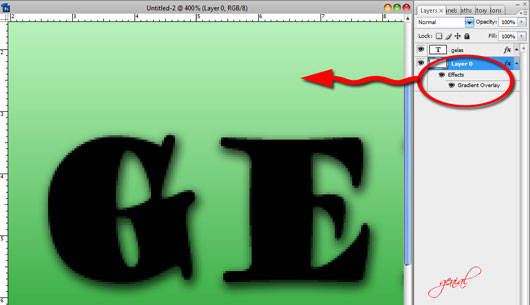
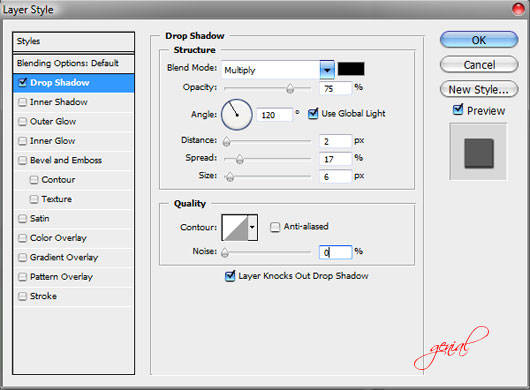
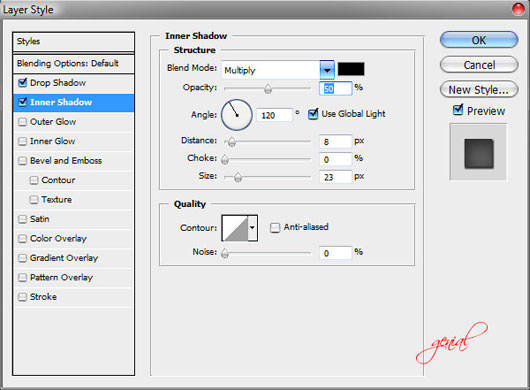
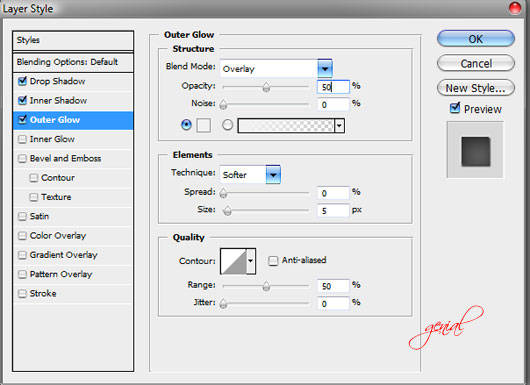
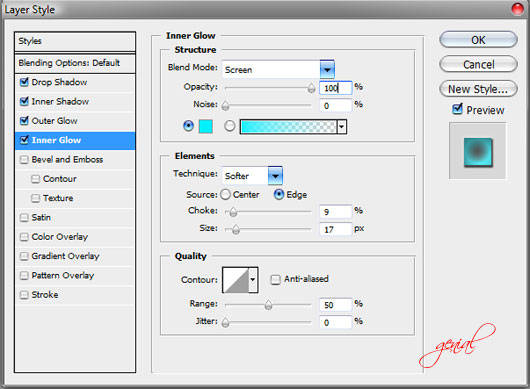
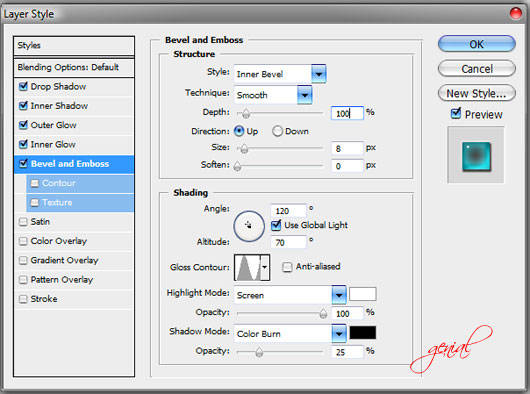
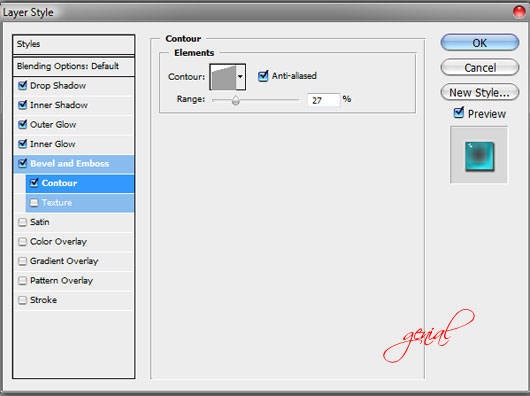
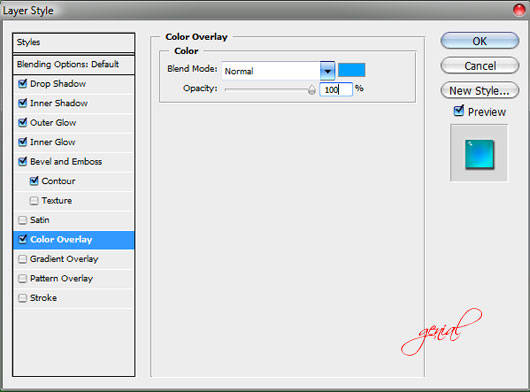







Hi.. i had replied to you in my blog.. what u asked..
ReplyDeleteAnd now this is a better template.. everything now seems neatly arranged.. and we can find what we want.. [I assume that is your purpose too! haha]
hey.. how you've been doin' Sir...
ReplyDeleteyup this is it... but i had some trouble yesterday... it's already clear now... lmao
hope this one is more 'serviable' like a French said so... hahahha..
Dengan senang hati silahkan kang...dipakai trims follownya tak follow juga ya...
ReplyDeleteIzin aku tempatkan link blog ini ke blog saya...
ReplyDeleteWow! This is fancy. I've got to learn it when I have time. Hey, thanks for visiting me. My life is kinda boring and since I am not really motivated to blog often anymore, I am spending time playing. Well, you see I found a good game online and it's free. So, I hang out there quite often. Now perhaps you'd like to join me. It is at: http://shaiya.aeriagames.com/download It is a fun game, I tell you, you and your buds should try it if you have time. Gamers. See you there if you are interested. Ciao for now. Ty for the kind comments! I'll try to keep my blog...I want to get a job really so I can do what I wish to do. Life is not so good without money...LOL!
ReplyDeletewow...it's an amazing lesson bro!thank you very much!but I never see any picture in here :((
ReplyDelete@ Arena Digital Studio : follow en follow en berikut ex link.. DONE!!! thnx mate xoxoxox
ReplyDelete@ ANA P.S. : huaaaa.. dear Ana.. long time no hear from you.. here u r again... but it seems that i don't like game whether on line or not (online game).. thnx for visiting me... again.. how your husband doing?? still playing guitar?!?!?
@ AISHALIFE-LINE : ?!?!?! maaf dehh.. klu jd leled load gambarnya... gpp ko' komen tanpa liad apa2.. :) nyantai ajja mba'... :thumbsup:
i tought i would be the first :(.
ReplyDeleteHm...reading all above comments, it's nice to know you has close relation with your commentators. GREAT!
Where technology is applied on all aspect of life, personal touch becomes so rare, but you do have it. thumbs up!
one more thing, this template better than before, since i have difficulties in determining which is the newest posting :).
hohoho.. blogger error has brought you good impact :D
waaaahhh maaf neh pake indonesia sendirian...nggak papa ya....illmunya siiip sob.....buwel pengin bisa neh buat yang kek gituan...makasih infonya...
ReplyDeleteeh, nah loh, aku ngga liat itu kek kaca, tapi lebih mirip ager2/jeli. uwah, jadi laper, hehehe :D
ReplyDeleteeh gerandong et salah gondrong ngapain lu??
ReplyDeleteMan..,This is a good info..thanks
ReplyDeleteremember,don't stop to write a good article..
Lagi berulangtahun kah kota nya...? Selamat yaa...
ReplyDeleteBoleh tukeran link fren...?
@ Quinie : what a pleasure serve everyone here with such attitude.. how fun can welcome you all with best service here, no matter what! SomeOne becoming famous just becouse others isn'it?!!?
ReplyDelete@ buwel : buat bang buwel mah apa ajja bole bang.. tamu kehormatannya di sini kan bang buwel :) gpp bang.. makasih banyak ttp mau dateng plus komen nya :)
@ phiy : ager2 jelly kenyal-kenyel uged-uged gtu iia mba'?!??! hihihhi
@ chikal : listrik mahal bang.. angkat kaki mending lo pindah ke tmp nya jek :p
@ centralborneo004 : thnx for the support... reallly appreciate it, hell yeah i will keep continue doing this thing. \m/
@ ammadis blog : ulang taon?!!??! iia kali iia kang.. bole2 ajja ko' tukeran apa ajja asal jgn duit lah... gw juga gag gablek duit soalnya :p
hohoho... you're famous now, aren't you? greattt!! then, treat me soon :p.
ReplyDelete*just realized that my english is so miserable* gubraggg
dodol lu ahh... mksd naaaa... org itu jd ngetop kan karena org lain bukan karena kitanya gmn2 gtu... gw bicara atas nama org yg uda ngTOP... MJ contohnya.. dodol lu ahhh :p
ReplyDeleteWow, this is cool...! Thanks for the info :)
ReplyDeletesebenernya gua ga ngerti lu reply apa, jadi ya gua suka2 ajah ngebalesnya. huahahahaha
ReplyDelete*switch to bahasa to avoid misunderstanding*
kalo yang kayak gini nyerah dehgaptek salnya
ReplyDeletekenapa koemnt sampean diangap spam ya? ena aksimet
keren banget tuh
ReplyDelete@ Ariyanti : sama-sama mba' :)
ReplyDelete@ Quinie : ok
@ suwung : gpp bang.. tokh saiia juga gag ngerti anyway apa itu aksimet :(
@ Bisnis Online : makasih kang uda mampir.. sukses banget tuu site nya :thumbsup:
Emang tetep harus ikut les bahase bule neh...
ReplyDeleteBanyak ngelmu tinggi di sini, namun sayang belum tertangkap karena keterbatasan kemampuan bahasa IjoPunkJUtee....
Nice info...and..sangat bermanfaat..salam
ReplyDeletewah ilmu desainnya sangat bermanfaat mas dan saya dukung kemajuan desain indonesia. wah cb mas belajar software gambar CAD dah pasti jago neh, he3...
ReplyDeleteInfo begini selalu bermanfaat buat yang membutuhkan. Keep blogging dan jangan hiatus lagi :)
ReplyDelete@ genial : askimet tuh salah satu bawaannya wp, jadi dia ngedetect komen2 spam. Biasanya komen yang menyertakan beberapa hiperlink. kayanya sih gitu. Lu coba bikin WP dan rasakan bedanya deh.. trus lu review yayayayaya?
ReplyDelete@ awal sholeh : genial mah jagooonyaaaa :) *genial, traktir gua ga?! xixixi*
Info yang menarik .. makasih share-nya...
ReplyDeletehttp://1001processor.blogspot.com/search/label/Review
@ PRof : saiia juga mesti banyak belajar lg nii kang... jd malu sama orang2, ancur brantakan :(
ReplyDelete@ Dinoe : salam juga :)
@ Awal Sholeh : bokap uda sering bilang... tp emang gag di dukung sama pasilitas... iia yg ada ajja :( temen saiia soalnya uda ada yg jago... ntar malah di bilang ngambil lahan dia lg :p hihihihih...
(ngeles dot aidi)
@ Zee : hiatus ini karena amburadulnya blog ini :( klu gag mah... digeber trus :p
(baca ; kode togel di kamar tetangga :p)
@ Quinie : ooowww gtu iia mba'kyuuuuuuuuu... jgn khwtr mba'kyuuuuuuuuu, tanpa di suruhpun saiia uda punya, bahkan sebelum saiia ngBlog (blogspot) saiia pake nya WP duluan, kga asooyyy... :p
traktir?!?!?!? gag salah nii?!?!?
@ Neneng M : meluncuuuuuuurrr!!!
emang hebat akang yg satu ini....
ReplyDeletelain kali ajarin bikin header donkkkk,yg unik gtu!!!!
kan aQ uda buat di membuat header kang... iia sii mungkin gag unik seperti yg akangnya harapkan... tp yg jls di sini uda ada :((
ReplyDeletepdhl si akangnya juga jago tuu :p
buat yg rQuest, laen kali liad2 ajja dulu dengan mengecek, menu nav. pd bagian photoshop... terimakasih :(
Great. Nice post. I'have been learning it. tks for reff. and visit. Regards.
ReplyDeletemakasih dah berkunjung mas blognya ada 2 yah?
ReplyDelete@ arkasala : thnx to you too :thumbsup:
ReplyDelete@ Awal Sholeh : lohh kirain mas Awal uda tau sejak dulu :p iia mas :) satu lg itu yahh yg nyebarin kode setan wwwweeee togel ding... apalah :p
wah mantap nih.. belajar ah...
ReplyDeleteBlog yang keren sob...
ReplyDeleteContent juga bagus-bagus...
Keep it up...
@ kucrit : dimongguooo mas unyil... eee... salahh :p :)
ReplyDelete@ azarre : terimakasih kedatangannya kang... gmn mslh footer itu kang?!?!?
Ternyata bener apa yang sampean bilang di komen posting saya yang ini... termasuk di komen blog ini kode verifikasi muncul dua kali baru koment berhasil terposting... Saya pribadi lebih suka menon-aktif kan verifikasi di posting koment blog saya... selain mempermudah proses komentar juga menghindari error seperti ini.
ReplyDeleteMengenai isi posting saya tsb, sejujurnya itu cuma review mengenai blog seorang blogger yang telah memberi kritik berharga kepada saya dan kebetulan saya menemukan kode verifikasi unik tersebut di blognya. Sedangkan hubungan antara footer dan kode verifikasi yag "kejepit" itu saya tidak begitu paham. So mohon maaf sobat jika jawaban saya ini tidak berisi solusi untuk masalah yang sobat tanyakan. Salam...
Mungkin karena bahasa inggris saya kurang tepat gramatika nya sehingga sobat yang baca keliru memahami maksud yang saya tuliskan. Di posting itu saya sedikit menyinggung peletakan beberapa accesories yang kurang teratur dan bukan soal error atau sejenisnya. Sobat bener, kontent lebih penting... Tapi apa mungkin kita kemudian bisa menyepelekan masalah tampilan? Tak perlu bagus ataw "wahh"... asal rapi. Thanks sob kita udah ngobrol banyak disini. good luck and success in blogging... Will be back in touch later....
ReplyDeleteWowww.. keren banget nih.. cocok buat bahan eksperimen .. he.. he..
ReplyDeletemo coba template mu tapi rada takut nih :)
ReplyDeleteiya keknya tipsnya TOP tpi kr aku ga punya program potosop n ga mudeng, sama aja juga boong untukku. hiii
ReplyDeletekunjugan siang sehabis kuliah,
ReplyDeletewah bahaya diyogya sekarang temen aku hampir kerampokan motor dijalan td malem jam 2an. hati2 bila naik motor sendirian.
Wauw bisa dicoba neh tengkyu... Bos.
ReplyDeleteI think it's more look a like gel than glass.
ReplyDeleteHow about GIMP? Can you do same thing like that using GIMP?
gilaaakkk... mantap abis...
ReplyDeletecobain ah....
salam kenal jg ya...
btw, masa aku dipanggil "kang"?
aku ga org sunda...
hohoho....
hlaaaa kok kebalik???
ReplyDeletesaya minta diajarin kok malah minta ajarin saya...
GIMP itu seperti Photoshop tapi freeware.. :D
Sebuah kunjungan dini hari, sobat. Betah nih di blog keren ini.
ReplyDelete@ azarre : ok mslh kelar kang :thumbsup:
ReplyDelete@ Joddie : bisa ajja ni mas nya.. jagoan juga situu :(
@ Raini Munti : apa yg di tukutin mba'?!?! kan banyak yang siap bantu, akang azarre contohnya :) bisa ajja nii merendahnya...
@ mocca_chi : :p iia maap ^:)^
@ Awal Sholeh : iia mas bener tuh.. tp itu mending jam 2 pg, di sini mah siang ari bolong klu emang ada yg meleng mah, trus sendirian pula... maen embat :p
@ rco : dimonggo kang :)
@ ferdi : maap uda.. td maen samber gtu ajja soalnya ^:)^
@ Mahendrattunggadewa : setelah dipratiin.. ternyata emang lebih mirip sama jelly iia.. senada tu sama komen nya phiy :( apa diganti ajja judulnya jd 'cara membuat agar-agar' maknyussss?!?!?
beneran kang saiia gag ngerti GIMP :( sering denger sii.. tp gag tau.. tau sopwer nya ajja gag.. :( apalagi cara pake nya :(
muhun pencerahannya biar terang benderang nii utek :(
wow keren kang tipsnya.....sering sering buat tulisan tipsnya yah,......soalnya aku juga agheee belajar nih...biar bisa buat banner sendiri...bisakah anda membuatkan untuk aku.....please......aku tunggu ya, bannernya
ReplyDeleteI'm back again bro !
ReplyDeleteSialan....
ReplyDeleteketahuan kalo gue tolol kuadrat, nih...
gak bisa apa-apa
wah keren...
ReplyDeletekebetulan saya buta akan sotoshop
numpang belajar yak
save dolo ahh
keren
ReplyDeletebanyak tips and triknya
saya numpang menuntut ilmu setinggi langit yak
aaaaiiiiiiihhhh.akukan murid yan9 terlalu pandai untuk plajaran inih 9en,n9eliatnya malah kaya a9er jadi pen makan :)
ReplyDeletetapi kaya 9eL ju9a jadi bisa wat mainan.,
kapan bisa fokus blajar sotosop neeh 9en??
**ba9uspen9enbisa. :(
tok tok tok...permisi. mo kenalan balik bro! nama saia suzhu...hehehehe..inpo sotosopnya asik bro! detail lagi...jadi pengen coba bikin hurup2 kaca
ReplyDeletepernah belajar photoshop tapi..bingung. hiks..gaptek nih.
ReplyDeletesiiiip tipsnya gen...hehehehe
ReplyDeletekeren...tutorialnya mantab.
ReplyDeletejakarta ada bom lagi neh
ReplyDelete@ nyegik : lhohh bukannya itu juga udah ada?!?!?? yg dari kang oeoes kan?!?!? hehehehe.. itu bagus kang :thumbsup:
ReplyDelete@ aisha : you're welcome jeng :)
@ alamendah : anjrit 'tolol kuadrat'?!?!? baru denger tuu istilah itu kang :(
@ Newsgila : terimakasih kang :thumbsup:
@ Gila Naruto : ati-ati kejedag nti kang :) seeeppp... makasih udah mo mampir iia kang :)
@ wi3nd : hahahhaha.. udah tiga orang yg bilang serupa... makanya, apa mesti gw ganti ajja kali iia judul nya jadi : trik membuat agar jelly?!?!?? :p POKUUUUUUSSS!!! wkwkwkwkwkwk.. sii wi3nd icaa'an nii :p
@ suzhu BITES : krrreeeeekkk (pintu kebuka) wahh maap baru reply sekarang... abis tepar nii hehehehe... namanya unik... makasih kenalannya iia.. opo tokh?!?!? mksh uda mampir iia mba'...
@ Sang Cerpenis bercerita : wahhh mba' fany nii yg ngilang dari sini lama beud :p kmn ajja mba'?!?!?
@ buwel : seeeppp bang :) gag sama kangBoed bang ?!?!?
@ Sigit : makasih iia kang :)
@ Awal Sholeh : iia nii kang... mariot lg mariot lg... emangnya gag bosen2nya iia org maenan bgtuan :(
nah cara ini yg lagi dicari temenku
ReplyDeletelangsung dia kusuruh ngikutin cara ini
tengkyu ya
kucingnya kasian iihh..
ReplyDeleteanw, makasi ya tutorialnyaa.. berguna! kamsia
Nice info, thanks bro
ReplyDeleteGreat articles..Thank for Your information
ReplyDeletemantab sob w dah cba,, bsa,,, tanks ya,, lumayab wat benner heheh
ReplyDeletewow you are doing great in photoshop genial! congrats!
ReplyDeleteallow mas, mau ngucapin met pagi :)
ReplyDeletesalam sobat ol banget nich ,,bisa menambah asesoris blog.
ReplyDeletewelcome back yah...
ReplyDeletebagus banget tuh.. pinter banget sih...
@ attayaya : makasih bang rekomen nya :)
ReplyDelete@ chrysanti : alhamdulillah :)
@ Cuma : sama-sama kang :)
@ Mukhtar : sob... gag ada dari 2 blog nya yg bsa di komeng :(
@ alone_ranger : banner kang mksd na? tuh uda ada postingan khsus na :p
@ Meryl : how's your job dear?!?!
@ Bisnis Online : met mlm :p
@ NURA : moga bermanfaat kang :)
@ ♥ Neng Aia ♥ : biasa ajja neng :p mang dari mana neng welkombekan segala?
tampaknya lebih dari sekedar kaca
ReplyDeletesaya melihatnya seperti jelly
atau agar-agar
manis, lembut dan enak
* wahhh gak nyambunga ya Mas
mohon ijin tak bookmark ya
buat anak sy :)
This comment has been removed by the author.
ReplyDeletehahahhaha... akhirnya 3 orang berkata senada :( mau ganti judulnya... udah kadung... karena akhirnya saiia sendiri berpikir klu itu emang lebih mirip jelly... hihihihih... iia bgtu-lah... penyebabnya saiia bisa sebut adalah pilihan fontnya bunda... munkin fontnya seharusnya pilih yang lebih kuat karakternya. Arial misalnya.
ReplyDeletemy mistake :(
anaknya itu maksudnya si Karina yang lg sakit itu bun??? terimakasih bun.. semoga Karina nya lekas diberikan kesembuhan total kembali spt sedia kala :( amien :)
I love everything about photoshop. Thanks for sharing.
ReplyDeleteFrelia, si Anak SD.
Haiii numpang lewat sekalian ngisi kolom komentar.
ReplyDeleteWaaah,,, nive info nih...
Hebat euy blognya...
Cheeres,
-Hamster Land-
SALAM CINTA DAMAI DAN KASIH SAYANG
ReplyDeleteTeu nyangka makin hebat wae.. salute pokoknya
ReplyDeleteSalam Sayang
Tips yang bagus mas... Terus dikembangin ya, ntar tak niru jurus-jurusnya... :)
ReplyDeleteWah makasih buanget nih infonya. Mantap tenan. Ntar dicoba buat bikin banner
ReplyDeletei'm here again. have a great week ahead.
ReplyDeletehi visiting . you are very skillful in photoshop. i will try that one too.
ReplyDeletebtw, can we xchngelinks?thanks
@ gem : i've added you on my 'link' friend up there :) check that out doods... :) for the invitation and your nice supporting woeds :)
ReplyDelete@ all : kaga ada abis2nya dahhh gw ucapin makasih semilyar ton buat ente2 semua!!! masuk sorga langsung daa lu pada tanpa di 'itung2' sama Allah :) amiennnn :)
Haii...numpang lewat lagi ya...
ReplyDeleteHuaaaah..banyak bgt komennya...akuyg ke #83
hehehehe
Ditunggu komen baliknya ya di blogku.
Happy blogging!
Regards,
Desti -Hamster Land
sang pembuat kontes hadir.. makasii iia... siapa yang menang nii?!??! yg kumisnya panjang ato yg.... hhhmm...
ReplyDeleteasyyikk ..keren keren
ReplyDeletenampak kaya agar2 yang suka di buang di toilet kekekkk
wkwkwkwkwk... tu nongol :D:D:D
ReplyDeletesiang...maaf baru mampir
ReplyDeletegpp mba' fan.. nyantai ajja .... :)
ReplyDeletewii, keren nih..
ReplyDeleteWah keren, aku sedang berhadapan dengan master photoshop ternyata yah....
ReplyDelete@ faLdy : apanya kang?!
ReplyDelete@ lovepassword : bukan kang... tp tukang soto nii di sini :( wekekwkkekekek...
kok Tia jadi inget Yupi yah kak ?? upsss... merk itu.....:P Tia keingetan Jelly, kenyel-kenyel gitu dehhh*kaborrr**
ReplyDeleteiia nii salah buat keknya gw ti... huehehehehe... yarin da ahh :p
ReplyDelete