 Talking about installing Brushes, Shapes or even Patterns just like we did in Carbon Fiber in Sotoshop, in this tutorial I'll show you guys how to install new Sotoshop Brushes and a few techniques that obviousely will help you keep your additions organized and safe.
Talking about installing Brushes, Shapes or even Patterns just like we did in Carbon Fiber in Sotoshop, in this tutorial I'll show you guys how to install new Sotoshop Brushes and a few techniques that obviousely will help you keep your additions organized and safe.The process is exactly the same for adding and managing Swatches, Gradients, Styles, Patterns, Contours and Custom Shapes as well, so just know that even though I’m talking about brushes here, the information shared -right about here- applies the all these.
Sotoshop allows us to keep as many brushes in the Brush palette as we’d like, but remember one thing... the more stuff you pack into the palettes ofcourse the slower those palettes will load (because every brush takes a little memory) and the harder it’ll be to find the brush you’re looking for.
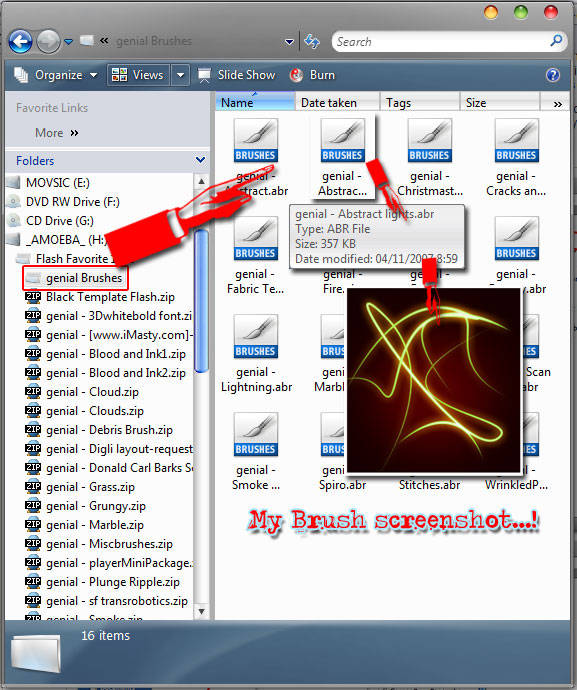
I keep a folder called Favorite in the Documents folder of my computer, it's a USB drive actually, lol -nevermind, do not follow that bad habbit instead- and in that folder I have sub-folders for all the different kinda add-ons that Sotoshop can use. I keep all my
downloaded brush sets there. To make Sotoshop see the contents of this extra folder, all you have to do is create a shortcut to this additional folder in Sotoshop’s default brushes folder and
ABRAAAAAAAKADABBBRAAAAAKKK!!! the brushes from both folders will appear in the Preset Manager.
Ps: This step isn’t really necessary, and it’s just fine if you want to put your new brushes in Sotoshop’s default Brushes folder, but this what I do because it makes it easy to backup, restore and even share all my 3rd party stuff.
Ofcourse you'll remember about how we've managed Pattern yesterday to get the Carbon Fiber looks...?!?!? Have a look at it just a moment to refresh your memory about that.
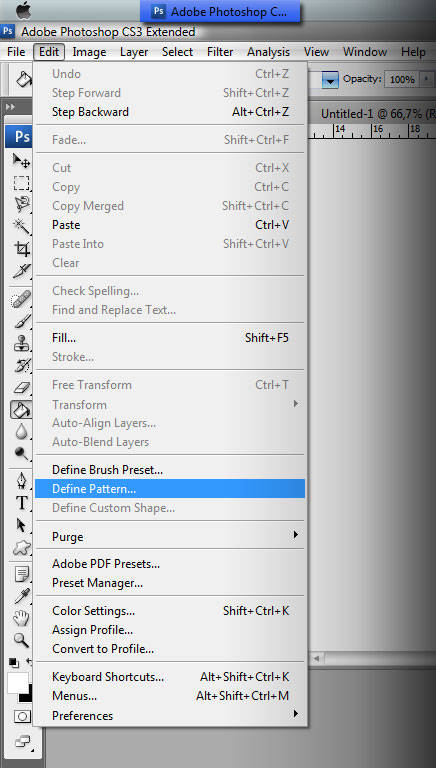
The image above told us about restoring our 4x4px pattern we 've created earlier.
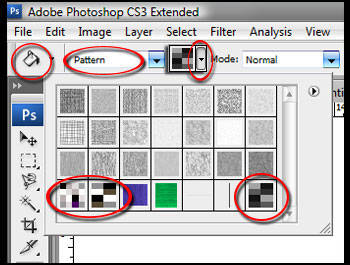
Ok, with my compulsive organizational speech out of the way, lets go ahead and find a set of brushes to install. There are a ton of great places to find free Photoshop Brushes on the internet, but probably the most comprehensive and FREE brush site I’ve found is BrushKing (at this moment the site has more than 239 Brush sets containing an astounding 4285 Brushes).
Did I mention they’re free?
You’ll notice that sometimes these brush sets download with funky names, so I always rename
them with a description that I’ll recognize, in this case I’ll call them genial - Abstract Lights.
Only GOD knows why I renamed it like that... lmao!
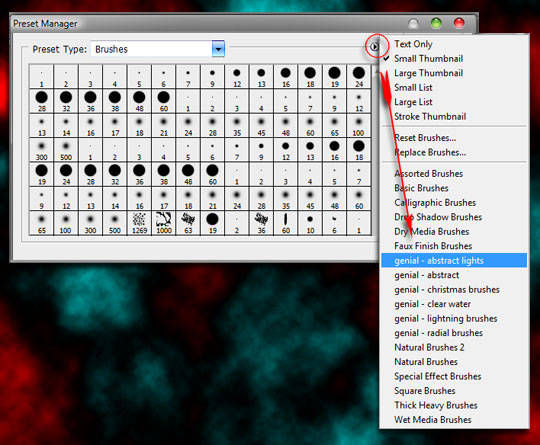
See that damn little circle with an arrow inside it at the top right side of the display area, and if you click it with your mouse it will open up a menu that has been populated with all the available brushes from Sotoshop’s Brushes folder. You can see in the example below that my genial - Abstract Lights brush set is listed.
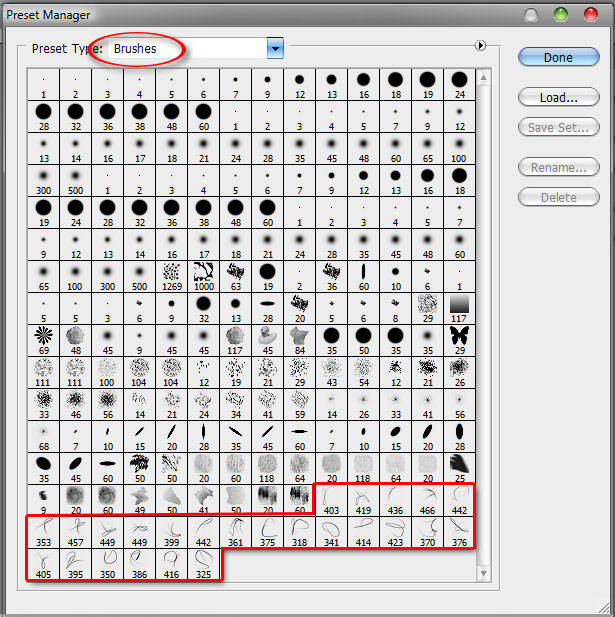
When you click on one of the brush sets, Sotoshop will give you two options, to either add this new brush set to your existing brushes or to replace the existing brushes, click Append to add them, or OK to replace them. For my example I just clicked Append to add the existing
brushes with the new set.
Ps: You may need to restart the program to get it to appear in the list.
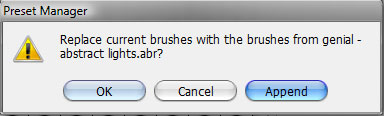
You can now see that the stock brushes in my Preset Manager have been replaced with the new genial - Abstract Lights set I chose (Just a sample).
The brushes are loaded and available to use and now you know how to add Brushes (as well as Shapes, Gradients etc) to the Sotoshop Preset Manager and hopefully you’ve picked up a trick or two about file handling and organization along the way.






vcc=virtual crdit card bagi yg g py kartu kredit bs pake ini utk verifikasi dipaypal. alamat situsnya lupa coba ketik digoogle jual vcc, nti ad byk deh yg nawarin. jual-vcc.net
ReplyDeleteWell done..! Thank you so much my friend! I love using various brushes in so-called "SOTOSHOP" (((((((hahahahaha)))))))
ReplyDeleteBest regards,
Irfan Melodic Nugroho
Melodramatic Mind
Facts on the Recent News
lengkap nih artikelnya sobat,... aku jadi belajar banyak nih.
ReplyDeletehuwiiiik......photoshop mania nehhhhhhhhhh gag terlallu paham photoshop
ReplyDeleteArtikel yg mantap nih :) aku harus belajar lagi
ReplyDeletesalam friend,,,thank for info,,Im know install and manage brushers and other presets.
ReplyDeletehohohoho...salam kenal sebelumnya kang,,
ReplyDeletesepertinya tips nya untuk MAC yah,, good good,,
keep blogging & komen2an ya kang,
komentator terbaik di blogku bakal mejeng bannernya di tempat setrategis! hihih...
salam hangat kang,
arunaspot - menerima layanan tuker2 Link.
sebenarnya sich aku pengen banget dalemi potosop
ReplyDeletetapi bahasa inggris
jadi agak kebingungan nranslate nih..
hehehehe
wedew baru lagi templitnya nie :D
ReplyDeleteweleh save doloe nie sambil mo nyari brush buat sotosop di deviantart :D
wiuh...turunannya sotosop makin banyak aja...jadi makin bingung niy bro buat mengaplikasikan, abiz msh br blejar sotosop yg kemaren aja jadinya gag jelas...walah emang payah aq ini *lesu mode on*
ReplyDeletetapi...aq gag payah2 amat lho *narsis mode on*
ReplyDeletewoke dh thank you buat inponya. aq mo ketempat muw yg ada somaynya dulu
ikut nimbrung aja deh ..abis ga ngerti masalah begini hehe..tapi belajar tetep biar bisa..makasih ya Genial infonya...
ReplyDeletehoho. brushes lo banyak banget tuh. pny gw dkit aja. lg males ngedownload nih. hoho
ReplyDeletehohohoh
ReplyDeletekomengnya kemaren kena SPAM.
hohohoh
Salam Cinta Damai dan Kasih Sayang ‘tuk sahabatku
ReplyDeleteWadooooooh mas siomaaaaay saya harus belajar maaassss.. kok daku OON surOON
ReplyDeleteSalam Sayang
assalamualaikunm,
ReplyDeletesoory baru dtg gen,
sy tertarik banget,tp perlu waktu ckp kayaknya utk mantepin ni materi.
o ya..mana teh hangatnya
wassalam
waaaaahhhhhhhhh lo memang hebuat gen....salutttttttt
ReplyDeleteGenial ada award untukmu ya..bila berkenan diambil ya...makasih genial.
ReplyDeletegpp dek vcc belakangan aj yg pting dpt duit dl min 50dolar dri ptr
ReplyDeleteHaii..met sore.. waaah...info yg menarik nih... :)
ReplyDeleteHappy blogging! See u on my blog.
-Desti Hamster Land-
sotosop lagi... sotosop lagiiiii....
ReplyDeleteGIMP-nya manaaaaaaaaa?????????
waaaaaahh maaaaaaaabbbb baru ke sini lagiiiiiiiii
ReplyDeleteaku gak ngerti mo ngomong apa, yang jelas keep posting bro!
ReplyDeleteANJRIT!!!!
ReplyDeletekeren boooossss!!!!!
eh scrinviewnya dari komp mu sob?
ReplyDeletemac?
wawaw
SPAM DULUUUUUL!!!!
ReplyDeletekomputer saya cuma ada paint..jd sereemm liat postingan ini, bikin ngileerr...
ReplyDeleteHheu, untung saya udah tw gimana cara instal brush, heheh...
ReplyDeleteBut, nice info bwt yg belom tau :)
woow, cool mr. genial. thank's
ReplyDeleteoh my god, I am late again to post a comment.
so sorry mr. genial.
good tutorial sukses broo
ReplyDeleteBy :udin
mantabs... ini dia yang saya cari.. brush dengan segala merek.. langsug sikat.. wekekekek..
ReplyDeleteMampir. Thanks for share. Tersesat gimana? atau tersesat keyword apa Bro. Salam kenal ya.
ReplyDeletehaduh jangan ngomongin sotoshop, sotosapi aja gemana, pas banget pas lagi laper inih huehehe
ReplyDeletekeren euyy baju nya... palagy tutorialnya nihh...
ReplyDeleteOiyah jobrev itu kayaknya saya sekarang kena karma gara2 suka submitnya menjelang hari terakhir expired sob... heuheuheu.. hikzz... sepi dech sekarang... eniwei, have a bright day...
ptr=paid to review, daftar dulu yg pling mudah di buyblogreviews, sponsoredreviews agak susah,smorty rada susah,blogsvertise mudah,reviewme susah bgt, reviewmu review indonesia tp rada susah jg coba aj :)
ReplyDeleteadek kmu dpt award tlg diambil y makasih :)
ReplyDeletewow, hehehe.. mantap nih...
ReplyDelete:)
Sotoshop??? warung soto? bukannya tempat makan yak??
ReplyDeletemas genial tipsnya serem2 mulu,pake english pula. aku ga konek nih, tpi dri komengan diatas keknya tipsnya keren.tp sama aja aku ga ngerti.hiii
wohooo...nice info bro...
ReplyDeletei can't take my eyes and mouth open...just AMAZING!!!
Nice posting bro,
ReplyDelete( Eh, ku gak bisa coro inggris nih, dari tadi yang kuliat cuma gambarnya)
Ya udah. Jangan tersesat lagi ya.
ReplyDeleteaw.aw.aw..keren bangeeet,,
ReplyDeletetapi sayang gue ga bisa nyoba..
eh, ad ayg baru d blog gue.jgn lupa mmapir n komen yaa :D
Salam Cinta Damai dan Kasih Sayang 'tuk sahabatku yang terchayaaaank
ReplyDeleteyang abis kebanjiran dolar bagi2 napa...
ReplyDeletemaaf ya ngga bisa koment, ngga ngerti saya..
ReplyDeletewoooow pake apple tho?
ReplyDeletemantaaaaaaaaap
great this is really helpful...i love photoshop
ReplyDeletehow are you genial?
bungkus bungkus :)
ReplyDeleteThanks for your information... Blogwalking nih mas :)
ReplyDeletetrick sotosop yang keren
ReplyDeletetuing tuing mampir minta somay..
ReplyDeletengetes dulu ah...
ReplyDeleteini alamat donlot-nya (yg .xml)
ReplyDeletehttp://blogtemplate4u.com/2009/03/free-template-magazine-template-3-dark.html
Hadooooooh ajarin dunk.. hahaha.. gak sabar tapi ajarin saya OON surOON
ReplyDeleteSalam Sayang
maaf tuk temen2 semua... saiia gag bisa balas satu persatu di sini, karena keterbatasan u**** wkwkwkwkwkwk... tp mudah2n semua sudah terbalas sesuai komentarnya di tempat temen2 semua... terimakasih sekali lagi karena masih setia tuk berkunjung dan sekedar berpatah sua kata... oouuwwwwwwwhhh doossaaa... sudahlah saiia sudahii.. apaan sii?!?!? gtu lah pko'nya...
ReplyDeletehatur tengkyu buat link dunlotnya kang Ros :) seeppp mantap di intip dulu iia :)
KangBoed : makasih jutan ton kang... bang buwel juga :) seeeppp buat semuanya!!! mmmuuuaacchhh... wkwkwkwkwkwkkwkww...
jadi pengen saya...
ReplyDeletesaya nggak lihat postingannya..error..
ReplyDelete@ ROSMANA APOLLA PUTERA : pengen apa nii mas?
ReplyDelete@ Aisha : iia saiia error mba' :(
install di ubuntu gimana caranya?
ReplyDeleteiya bener2 install di ubuntu gimana caranya?
ReplyDeleteselama ini cuman pake GIMP aja :D
@ both of you : kalian bener2 ngerjain saiia nii :(( huaaaaaaaaaa... tanya sama om suryaaaaaaaaaaa atuuuuuuuuuuuuuuuuuuuuuuuuuuuuuuuuhhh... dudududuuuuuuuuuuuuuuuuuuuuuuuuuuuuuuuuhhh... ke gep nii dodol nyaaaaaaaaaaaaaaaaaaaaaaaa saiia.. :( ampoooooooooooooooooooooooonnn... ya tuhan... selamatkan hamba-Mu dari serangan yg sekiranya saiia gag mampu tuk hadapi tuhan...
ReplyDeleteUUUUUUUOOOOOOOOOOOOOOOOOOOOOOHHHHH... (ikut gaya Andie Gokil)
Very good tutorial. I've never used photoshop, I use Gimp.
ReplyDeleteThanks for your meaningful comment in mine.
Bingung...!!!
ReplyDeletesy belum bisa ...
@ lina : :(( oh ohhh oooohhh... makin banyak ajja yg mengangkat GIMP di siniii :(
ReplyDelete@ Aneuk : saiia jd ikutan binun kang :(
waah pecinta sotoshop juga yaa ? hehe nice artikel :)
ReplyDeleteterus dimana dong tempat kita bisa donlot brushes gratis??
ReplyDelete@ Erika Enggar Savitri : hehehehhe... kliatannya sii gtu... makasii iia udah mampir... really appreciate it :thumbsup:
ReplyDelete@ Henny Y.Caprestya : buat yg gratisan sii, saiia biasa ambil di sini non... :)
...thnx for comin' here, then sob :thumbsup:
ReplyDeleteNice Tutirial..!!!
ReplyDeletesemoga bermanfaat kang :)
ReplyDeleteterimakasih udah mau mampir :)
Hi there,
ReplyDeleteThank you for visiting my blog & your comment.
Let's keep in touch.
Regards
Keep in touch Sir :)
ReplyDeletekakak... signature nya Tia dunk yang pink yahhhh *ngarep mode ON* huuhhuuh yang tadi itu tanyanya beneran pa bo'ongan sih kak ?? *tuks*hik hik hik Edit Html ?? duhh binun deh Tia ngomongx.. bagi somay lagi dunk kak :D
ReplyDeleteya iia laaahh tiiii.. emang beneran gaptek klu mslh blogger sii :(
ReplyDeletenice trick guys. aku baru tau kalo ada trik kayak gitu. makasih ya,.. sangat bermanfaat. salam sukses untuk anda
ReplyDeletewaw mantap neh
ReplyDeletewah keren terus ni pendengarnya..sore2 sambil jalan2..
ReplyDeletewahhh !!!!
ReplyDeletekeren sobbb !!!
dicoba dechh !!!
---- 09-09-09 ::: goes to 1th oi (otodidak.info) coorporation menjadi bagian dari jaring-jaring virtual dunia maya ----
ReplyDeleteTanpa terasa, perjalanan kami sudah mendekati bongkah batu kilometer waktu yang pertama. Hadir lewat
http://www.otodidak.info/news.php (Portal Desain Grafis Indonesia - 2008)
http://photoshop.otodidak.info/ (Blog Tutorial Photoshop Indonesia - 2009)
http://coretan-dinding.otodidak.info/ (Vancolleys Blog - 2009)
http://kupu-kupu.otodidak.info/ (Ceriaselamanyah Blog - 2009)
http://dinz.otodidak.info/ (Dinz Photo Blog - 2009)
http://vaganzha.otodidak.info/ (Eza Portofolio - 2009)
http://sleret.otodidak.info/ (Sleret Community - 2009)
http://mutiarakata.otodidak.info/ (Awang Blog -2009)
kami berusaha untuk terus berbagi dan melayani dengan hati.
Kami bukan apa-apa tanpa kalian semua. Karenanya, mohon do’a dan dukungan agar kami menjadi lebih baik dalam segalanya untuk terus berkarya !!!
Salam oi,
** tentang segelintir orang indonesia yang terus belajar menjadi berguna dan bangga pada bangsanya**
Sampe sekarang masih lom bisa photosop ne...
ReplyDeletewaw nice tutor kereeeeeeeeeeeeeeeeeeeeeeen
ReplyDeleteTutorial bagus neh ........
ReplyDeleteGabung segera disini dan dapatkan $6 gratis ...
Wah praktekin ah... !!!
ReplyDeletethanks ya infonya... :)
mantabe
ReplyDeletemakasih yah infonya
salam dalam 2 musim
hahaha...singapur deket ko...cuma satu jengkal di peta......
ReplyDeletePak guru TIK ya??
ReplyDeleteada edisi indonesia nya ga nih boz.....
ReplyDelete@ ceriaselamanyah : gag ngerti... ada penjelasan?!?!? saiia dukung pastinya !!! maju terus!!!
ReplyDelete@ Putra Matapura : iia juga sii kang.. huehehehe...
@ kira : TIK?!?!? saiia gag ngerti kang TIK itu apa?!?!?
@ haikal_tawakkal : ko ente pake link saiia kang?!?!? pan ente punya blog sendiri?!?!?
exchange ur link
ReplyDeletehi add my link&buzz me i will add u]
ReplyDelete