
Monday, October 18, 2010
Filled Under: Image Galery, Line Art
Wila Askhiya
Socialize It →
|
|
I can say that the Line Art is a great combination of images that consist of straight and curved lines on the background (which is usually plain), with no additional gradations in dark places or hue (color) that have it function in this digital world, -as often I wrote here- is to represent the effects of two-dimensional or three dimensional objects.


Subscribe to:
Post Comments (Atom)
About Me
Popular Posts
-
It wasn't the first time I used Brita pitcher but it's trully the first time I've purchasing one for myself. So far I'm i...
-
Take a look at that! Does it seem there is Starbucks everywhere? Wherever you turn around, you can see their logos plastered everywhere, f...
-
Adobe Illustrator CS3 is a vector graphics application which is very good. The most famous rival of it all is CorelDraw . But, the weakness...
-
Retouched Skin I.G. Click each thumbnail to get the original size! There will be peace, union and change, estates and offices low (become) h...
-
Psychedelic Art is a form of visual art inspired by the psychedelic experience as a result of drug just like LSD or something, some people ...
Blog Archive
-
▼
2010
(105)
-
▼
October
(19)
- 3D Text Effect with Adobe Illustrator CS3
- Washington Medical Malpractice Lawyers
- Merliza Color Halftone
- Merliza Line Art
- Logo Arena
- Masjid Kita Logo - Other Perspective
- Britta Water Filters
- Wila Askhiya
- Dog Training Jobs
- Masjid Kita Logo - Lovely Pink
- Using Metformin: Weight Loss Alternative
- Masjid Kita Logo - Black Spider
- All About Free Cupons
- Avoiding Pit Falls Forex Trading
- Crate Training Puppy
- Masjid Kita Logo
- Color Halftone I.G.
- Ashford Eurostar Station
- Save Money With Free Grocery Cupons
-
▼
October
(19)



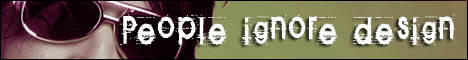





cantik
ReplyDeletekeren nih blog, he...he... semangat terus, artistik. oh... ya .trims untuk kommentnya
ReplyDeletesalam kenal.
ReplyDeletenice,,,,numpang liat-liat ya,,,
ReplyDeletekeren gambarnya kawand
ReplyDeletesooo creative :-)
ReplyDeletewah bagus sekali ya...
ReplyDeleteline art itu produk apa sih, apa photoshop?
waaaah boleh juga niih ilmunya, ajarin dooong cara bikinnya.
ReplyDeletekerenn dan romangtis :D.. ajarin dumz :)
ReplyDeletesmooth and fresh effect.. great pic. help me saia suka liat gambar bagus, tapi ga bisa bikin hiks
ReplyDeletemanteb banget dah ah!
ReplyDeleteboleh juga gambarnya :)
ReplyDeletecantik sekali fotonya sob hmm
ReplyDeletefollow you
ReplyDeletewah keren sobb..cara buatnya gimana tuhh...bagi2 donk resepnya hehhe
ReplyDelete@ all : thnx for comin'... utk masalah tutorial cara pembuatan line art seperti gambar di atas... saiia sudah sering mempostnya.. akang sama mba', tinggal klik Line Art sama Image Galery nii ajja :)
ReplyDeleteKunjungan pertama nih sobat. Nice content...
ReplyDeletesalam kenal ya...
pake line art ya, boleh juga tuh :) tq infonya :)
ReplyDeletekunjungan balik :D
ReplyDeletewah...suka photograpi n art y
LANJUTKAN ;)
mantab boz gambarnya
ReplyDeletespeechless
ReplyDeletekartunnya asyik!!!
ReplyDeletesetuju saya mas!!!
ReplyDeleteberkunjung saya bos hehehe
ReplyDeletekenapa banyak gambar yang gak keluar di blog ini mas?
ReplyDeleteCan not see the picture....
ReplyDelete*ceddiihh...)
rusak nih :(
ReplyDelete@ all : mengenai gambar yg gag muncul... saiia juga beum tau sebabnya... mohon maaf.. harap bersabar.. saiia sendiri kebingungan.. wkwkwkwwkk... nti di cek dulu iia all :)
ReplyDeletewhat i can say more bro,,, AWESOME!!!
ReplyDeletekemana ajja nii neng baru nongol lagi di sini :(
ReplyDeletekirain uda gag pernah mau ke sini lagi :(
ini baru keren...! jempol daahh :)
ReplyDeleteterus berkarya... ku tunggu postingan selanjutnya bro :)
ReplyDeletegan mbok saya dibuatin gambar kayak gitu dunk... salam kenal gan, kunjungan balik ditunggu di sini http://ramlannarie.wordpress.com/ dan http://ramlannarie.blogspot.com/
ReplyDeleteawsome..gimana caranya bisa gitu?
ReplyDelete@ ramlan n' arie : klu emang berminat... silahkan kirim fotonya atuh kang :)
ReplyDelete@ didien : iia gtu kang... uda pernah saiia post kuk tutorialnya, silahkan bisa di liad di Line Art section... atau bisa langsung ke cara membuat line art dengan photoshop kang :)
keren banget@!!!
ReplyDeletemesti belajar nih.. bikinin tutorial dong pak :D
salam kenal :)
itu link tutorialnya saiia jelasin di atas tulisan akangnya :p
ReplyDeletekeren hasilnya, apa emang karena orang (subjectnya)
ReplyDeletedari sananya udah keren makanya hasilnya ikutan keren?
hehhehee... gitu gak sih??!?!
Wonderful blog post,I will save it to favorites and let all my friends know about it. It's been a pleasure to read something like this.
ReplyDeletetotally agree with you online games... this is wonderful
ReplyDeletekunjungan balik ya fren.:D
ReplyDeletemonggo kang monggo :)
ReplyDeleteorangnya gak pernah mampir apa?
ReplyDeletesiapanya kang maksudnya???
ReplyDeletecuantiiiiiiiiiiiik
ReplyDelete