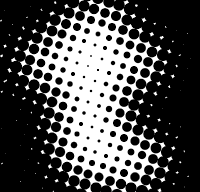 A great design using great design software just like Photoshop need to crate a sense of community as well as a financial return.
A great design using great design software just like Photoshop need to crate a sense of community as well as a financial return.There was a time when a design was about fully supporting the number of visitors into a space to get the best economic result.
Here are some sample on how i create a portrait with the help of Color Halftone with photoshop. For the most part, i change the photograph into line art.. and we'all know that the lesson about that has passed on my other tuto there on Line Art and now the focus has shifted to create environments, where a sense of community and innovation is just as important as financial return. Generate the great money for our business.



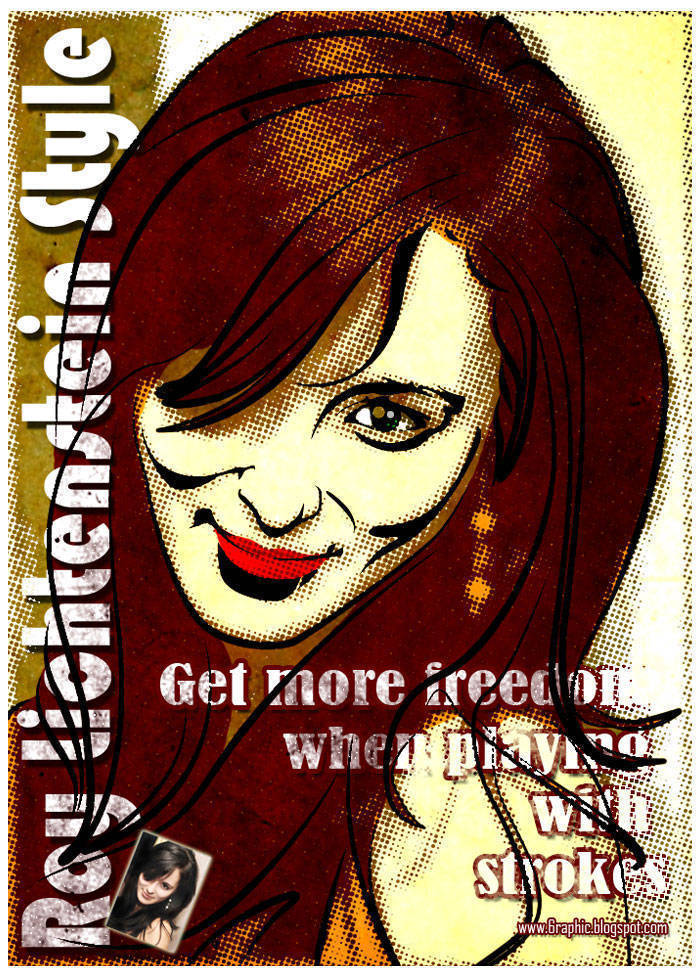

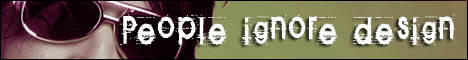
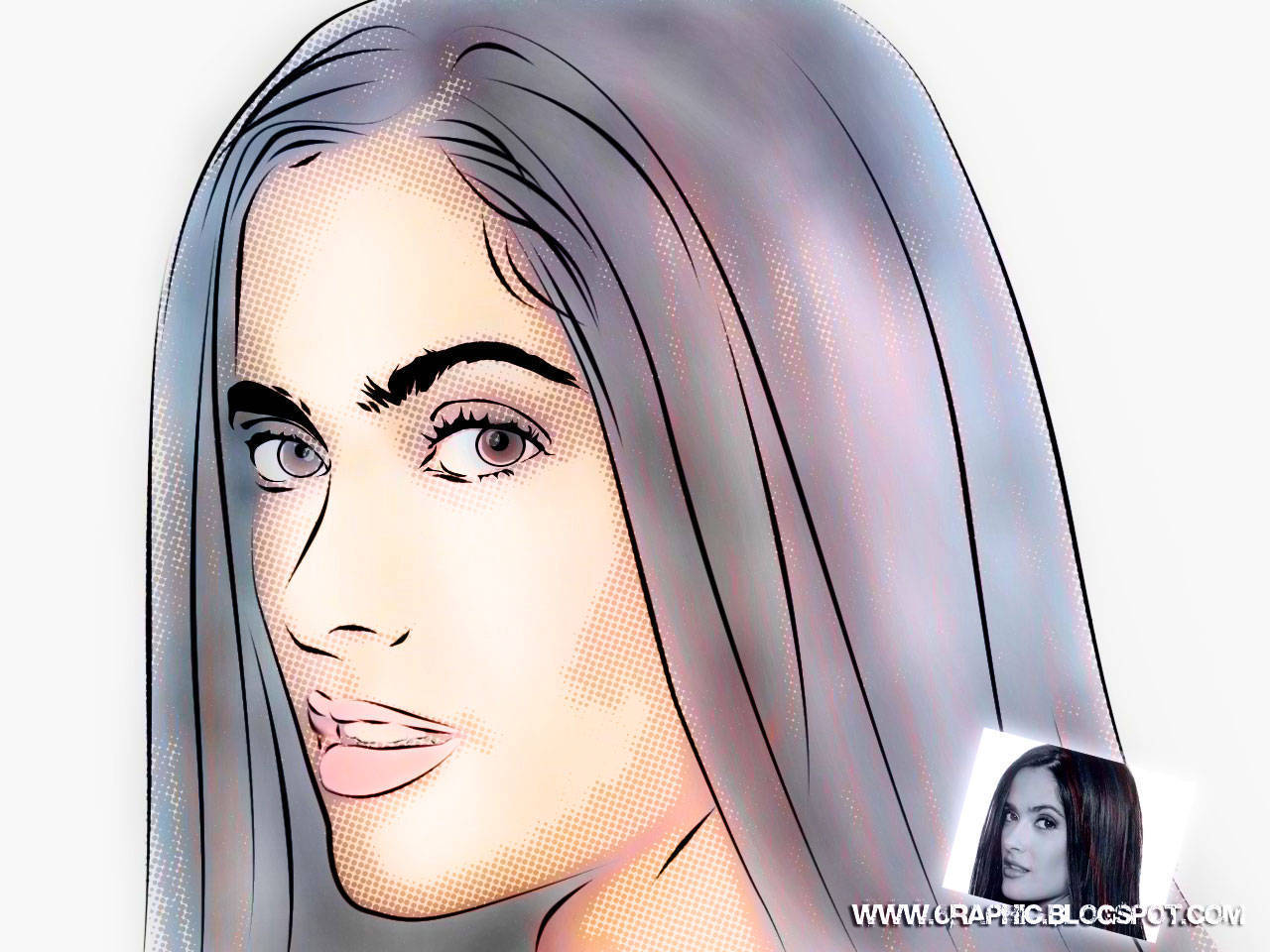
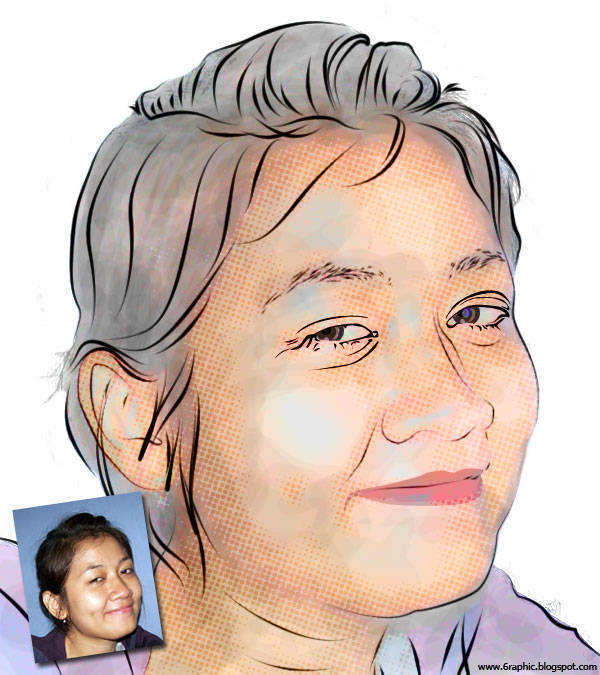
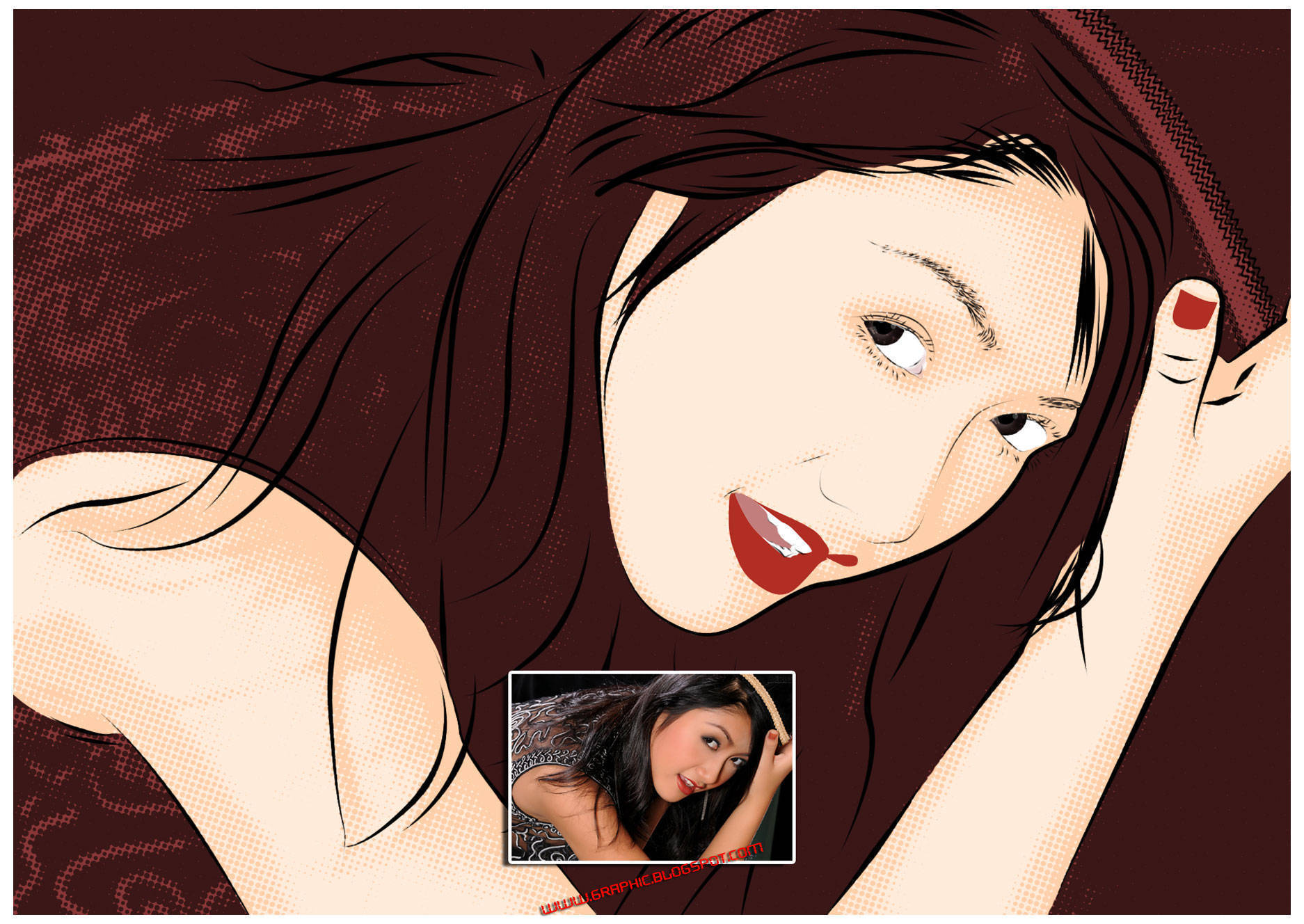
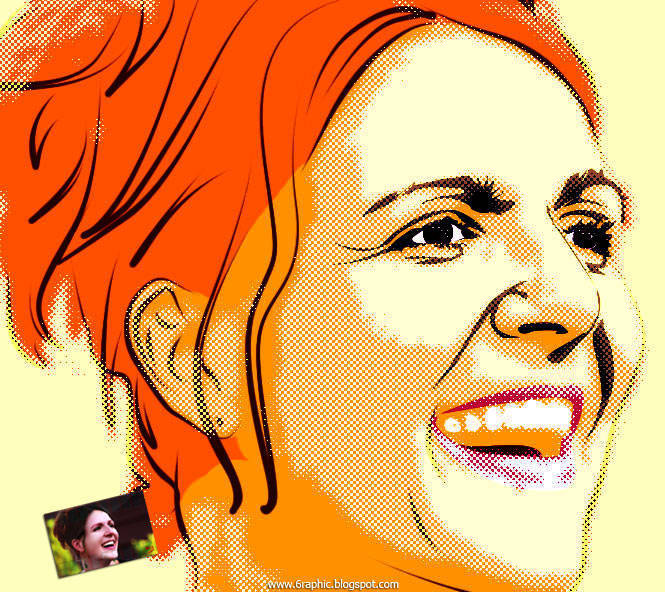






wah..bestnyer kalau aku sebijak ini dapat hasilkan my own creativity in photoshop.mau dipraktikan nie sih..
ReplyDeletekeren coy! darimana aje baru ngepost hehehe
ReplyDeletekok bisa waranya ganti2 gitu..?
ReplyDeleteahahhha, this is awesome! nyoba juga, ah.
ReplyDeleteoooh, aweeesome! you should do one with your own photo maybe
ReplyDeleteWhat a neat effect! I love the way it looks like a comic book. I want to do some of my photos this way!
ReplyDeletehi,blog walking.blog kamu dimuat di tabloid pc mild 19/2010
ReplyDeletehuhohohoho... makin mantep aja niih...siiip,, :D
ReplyDeletekeren mas...slalu tertegun melihat karya2 goresan mas genial..about potoshop n corel...secara gw jg hobi dg 2 software ituu..
ReplyDeletebanyak blajar disini gw :)
geeeeeeenn...!!
ReplyDeletehambok potoku tokh yang disotosoup koyok ngono...
**ngareep tenan hi hi....
kerennnnn....
ReplyDelete@ all : terimakasii sebesar2nya buat temen2 yang menyempatkan blogwalkingnya tuk mampir ke sini lagi dan lagi :)
ReplyDeletekapan wajah saya bisa terpampang di sini yah mas?!?
ReplyDeletehihihihih.. *ngareppp.........
maunya kapan?
ReplyDeletesaya mau dong mas dibuat seperti itu :)
ReplyDeletemas.. saya banyak pertanyaan nihh...
ReplyDelete@ Bondowoso : mana photonya kang?
ReplyDelete@ Kartika : such as....!?!?!?