 We will explain with the simplest words I know how to do creating a simple 3D Text image composition, layout an interesting background, and define eventually the true light source.
We will explain with the simplest words I know how to do creating a simple 3D Text image composition, layout an interesting background, and define eventually the true light source.Basic composition here is very you. And it is quite important. There are so many artists put too much distracting detail in their 3D text implementation, photo manipulation, image retouching, creating or even painting, so in this beloved project.. if there's a project anyway, lmao... we would be better focus on how to get the attention directly, how to -let say- direct viewers into the image and this is the important thing to do.. simplify its background, which is, it doesn’t overwhelm the real aim, the main theme of your basic intention.



We definitely would explore how to create -somehow- a delicious and offensive interesting background to complement the subject, You with your life definition in designing. Lastly, to tie all the elements together.. hopefully we would be able to define where the hek the light source is coming from.
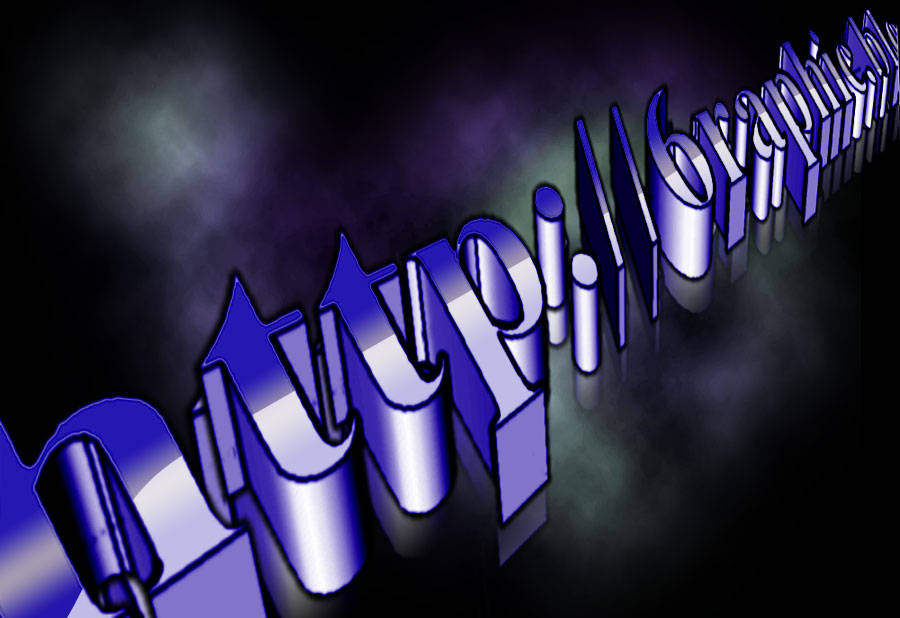
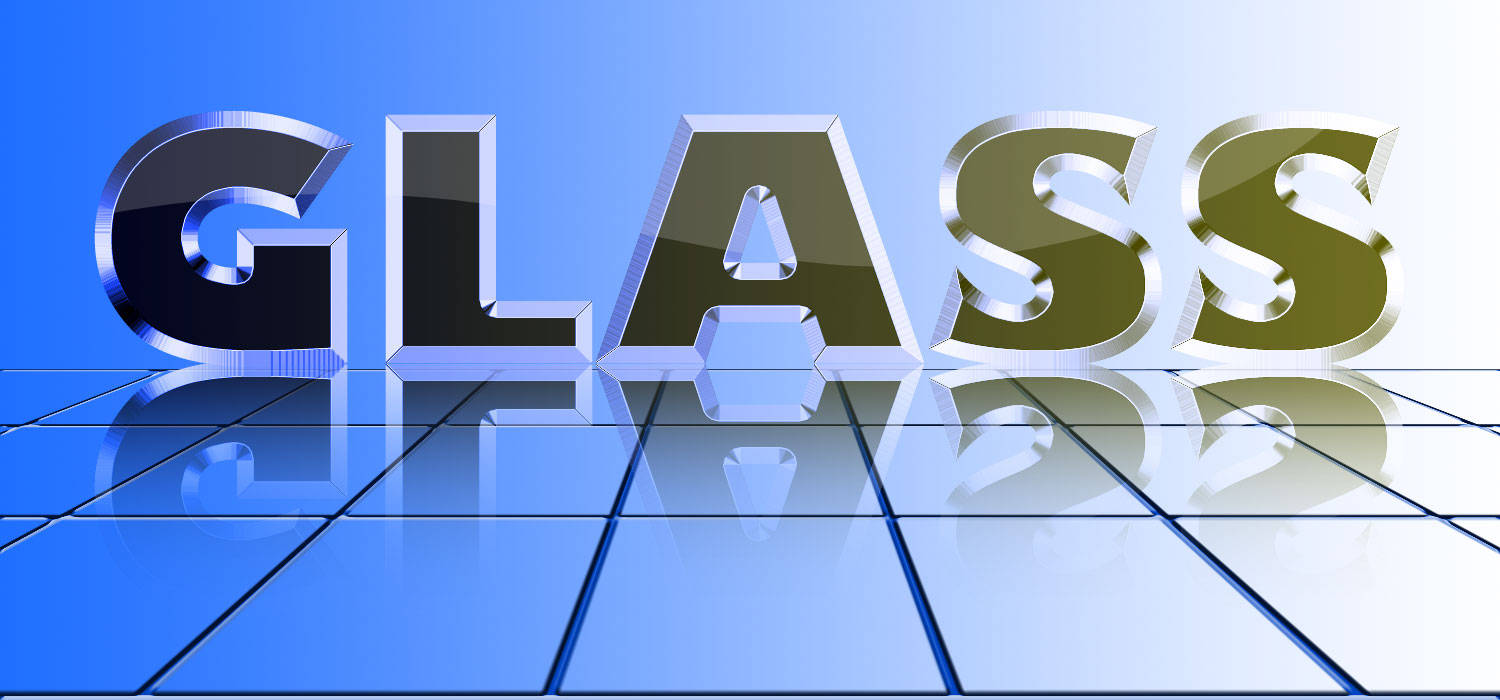





Whatever it is a still life, landscape, or goddamn portrait, you'll gonna needs what we called a central focal point. What is it you want to convey and what is it that you want to get across? You will gonna need to be able to give sense of depth, and mostly capture a viewer’s attention and keep them interested.
In order to do that you must know where there are the craziest bumps and where there are the tiny smooth little spots, it is a ver usefull thing to do, produce what moves you, and put all your beautiful ideas down, create something appeals and attractives to you the most, how do you feel about the subject matter...
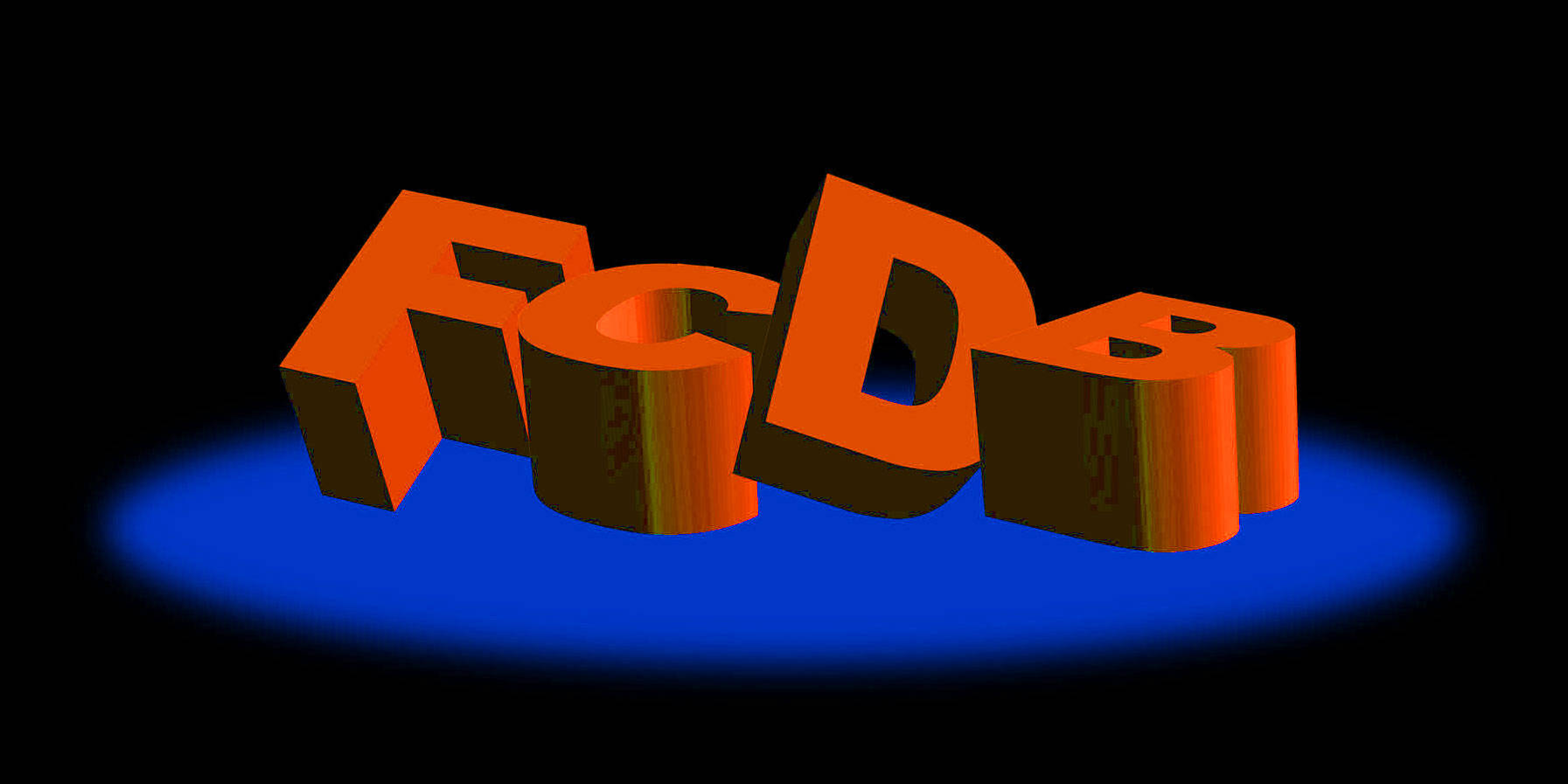
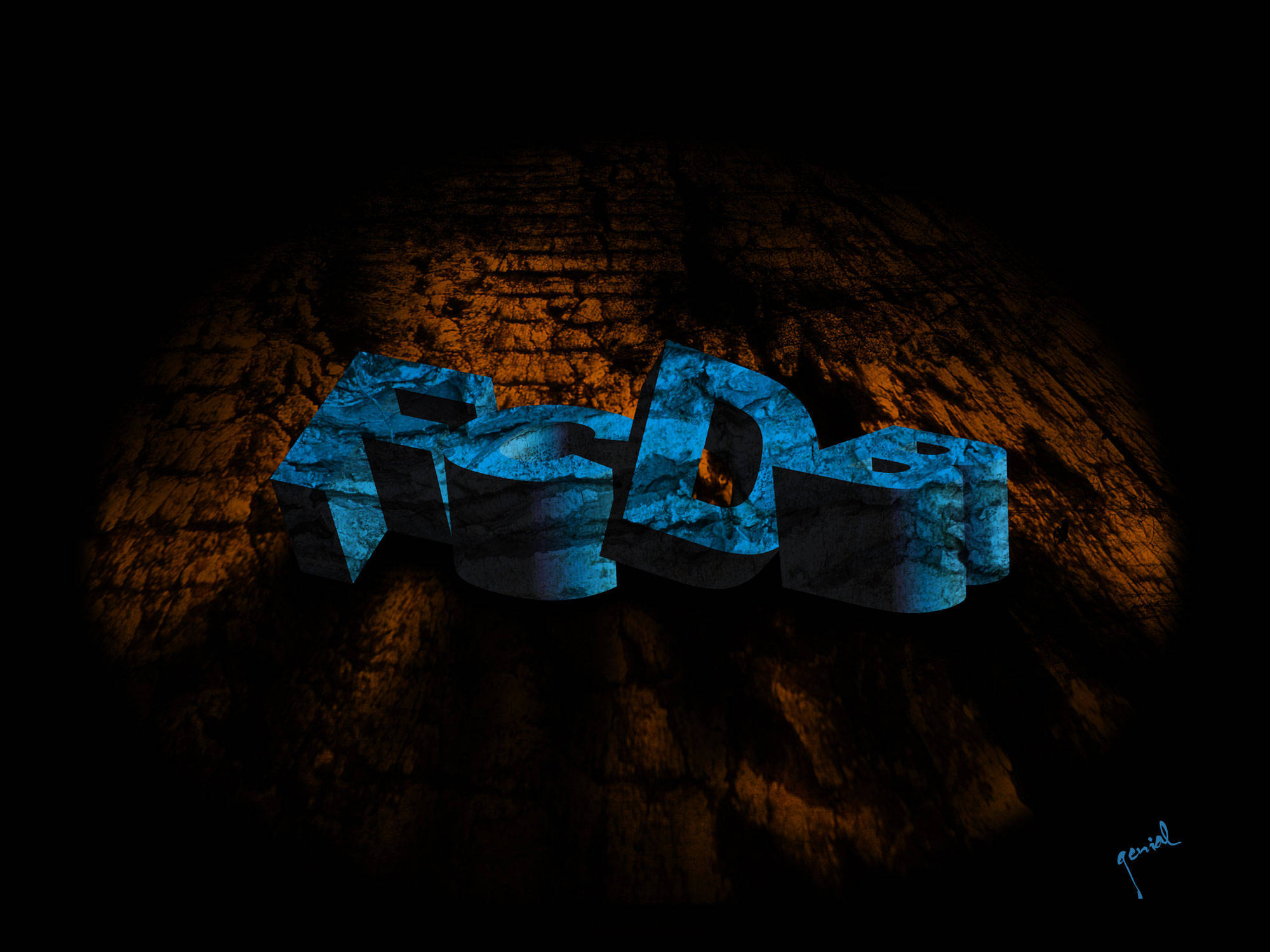
Repetition
Just to remain y'all... It can be as simple as you like, or as hardest. Never give up. Give a lil' try to always incorporates something old and something modern to your insane amazing design. Don’t produce art just for the heaven's sake of art, lmao.
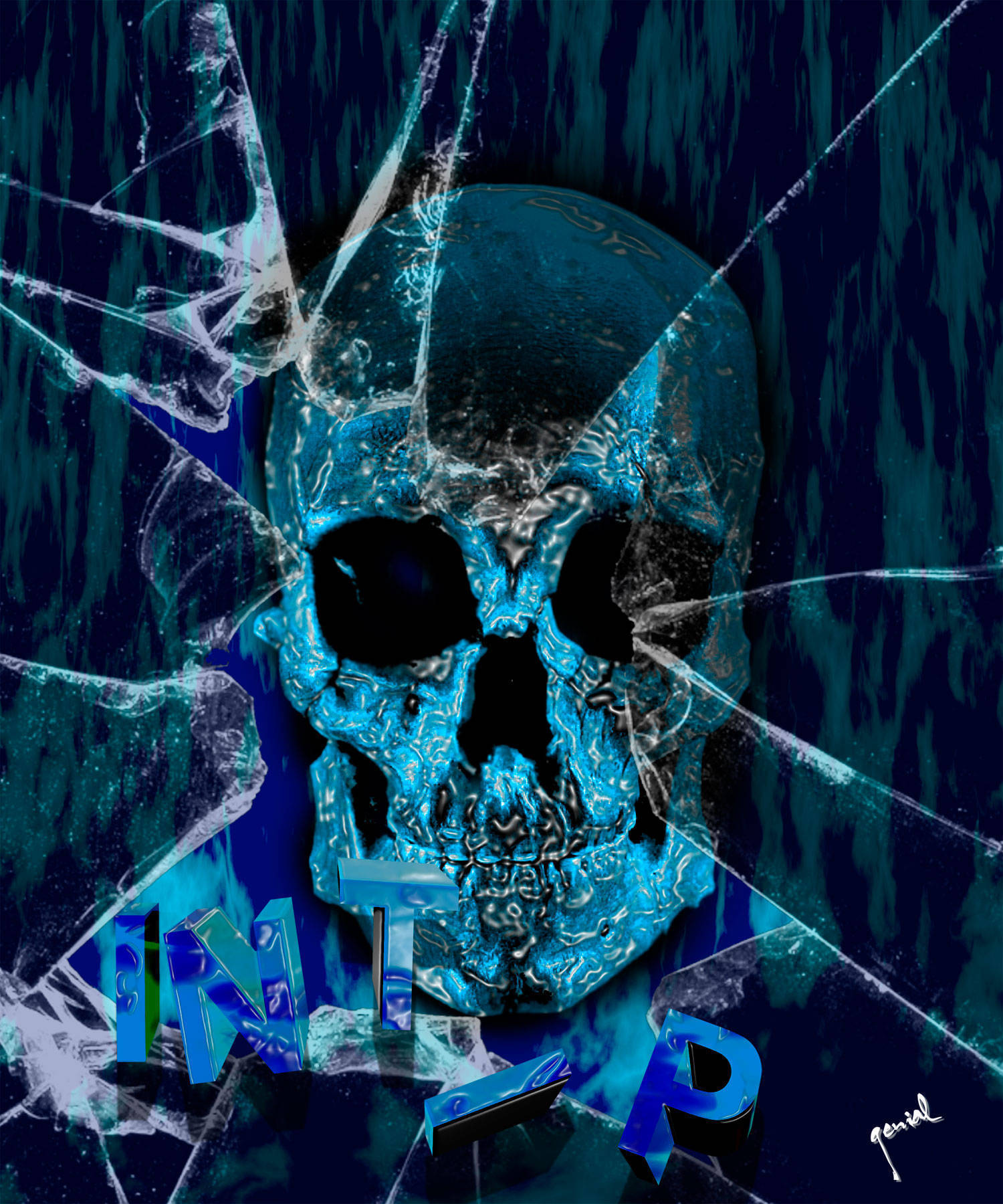


View Tutorial about How to make a 3D Text with Photoshop here!







Link blog saya kok blm da di sini Sob.? mohon maaf.. link blog kamu terpaksa sy hapus..
ReplyDeletewow... saya belum sanggup bikin photoshop seperti itu...
ReplyDeletemampir siang ah...menikmati olahan gambar
ReplyDeleteada gerangan apa iia kira-kira di penutup taun ini?!?!?
ReplyDeletepenutup tahun mungkin ujan
ReplyDeletehahahaha...
jangan nunggu tutup taon kang... sekarang ajja uda banjir terus klu pagi :( hueheheheh... kamana war atuh kang?!?!?!? klamaan suting nya'?!?!?!?
ReplyDeleteMantap fotonya..nice tutorial..and maaf kang..saya udh lama gak mampir..
ReplyDeleteSumpah...melongo lagi....
ReplyDelete@ dinoe : sama-sama kang :( saiia juga minta maf :(
ReplyDelete@ buwel : awas laler bang :p :(
Bener2 luar Biasa :)
ReplyDeleteWah. Banyak amat gambarnya... bikin berat :D
ReplyDeletewah.. gimana cara bikinnya ya
ReplyDeletekang genial....how to make two picture yang saling di gabung dan seolah2 menyatu dengan gambar di belakangnya?contoh : ada poster berformat jpg trus kita ingin edit foto yang ada di poster itu dengan poto kita...nah gimana biar gambar yang kita tanamkan ke poster itu seolah2 menyatu.....bukan sekedar efek penyatuan biasa yang masih terlihat perbedaan dimensi serta seleksi/[potongan pinggir fotonya....(mudeng ga?hehe) tolong ya..
ReplyDeletehahahaha ketawa sambil ngeces nih haha keren banget
ReplyDeleteada award akhir tahun untuk kamu sob
ReplyDeletehttp://khamardos.blogspot.com/2009/12/award-di-akhir-tahun-2009.html
lagi.. lagi..
ReplyDeletesi genial membuat karya yang luar biasa.
halo jg adek yg gilang gemilang :0
ReplyDeleteptama slmt y mo withdraw
paypal mb blm diverifikasi,ktny kl mo narik verifikasi dl dgn no kartu kredit kita,kalo mandiri bisa. jd adek isi norek dulu baru klik verified gitu, kalo g py kartu kredit bisa beli yg virtual.
mgkn 1 kartu utk 1 verifikasi kali dek coba tanya lg sm yg ahli
smoga sukses :)
SALAM KENAL BWT PARA BLOGGER SEMUA DARI http://semutbengkok.blogspot.com/
ReplyDeletenice post..... makasih ilmunya neh.... senengya dapet trick baru/......
ReplyDeleteterimakasii buat akang mba' semua yang uda berkesempatan hadir di sini :)
ReplyDeletesukses juga buat semuanya iia :)