
The tutorial below shows how I use a unique Brush Tool (B) style to turn the Line Art into a fascinating visual comic book. I do not pretend to be an experts of Photoshop in any way, this is only to reveal the technique. It's really a good way to color or even shading your pictures if you are in doubt (indecisive) about a color palette, as you can easily change the color on each stage!
1. Scanning Image
Easily you can through this step without any obstacles. See samples here!
Of course you still remember about this kinda trick, right?!?! Considering the lessons earlier .. then this part, which is separate Line Art, black lines of our pen or pencil from the paper, separate the Line Art from its background in previous tutorial ... then this section would be very easy to get over it.
Think of the scanning images process is so last year.. it's past.. the separation between the line and the BG finished well...
Now that you have your own separate line art, it's time to...
Use of the content layer is the best way to color, if you hesitate in the color palette. So let's start and see how it works ...
| The image below shows all the fill layers I used and how I organised them. It may take a while to create all your fill layers, so remember to Save regularly! |  |
Becoming this...
If you are a commercial, this technique is good for your customers.
Imagine how they will be impressed as you can color any changes they need in seconds!
Click image to get the real image resolution!

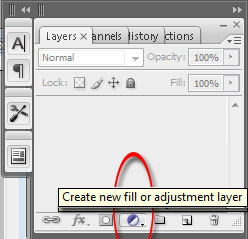
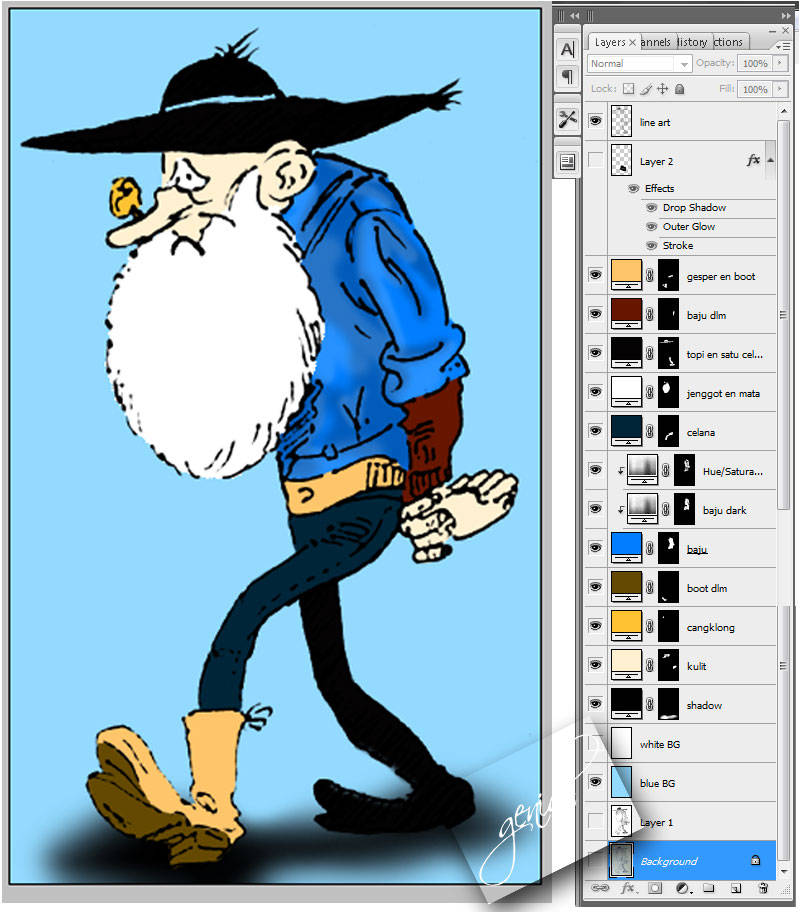
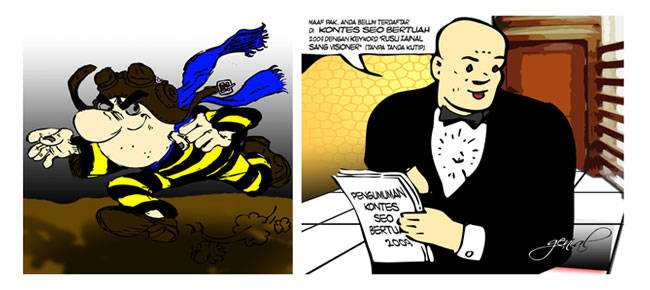
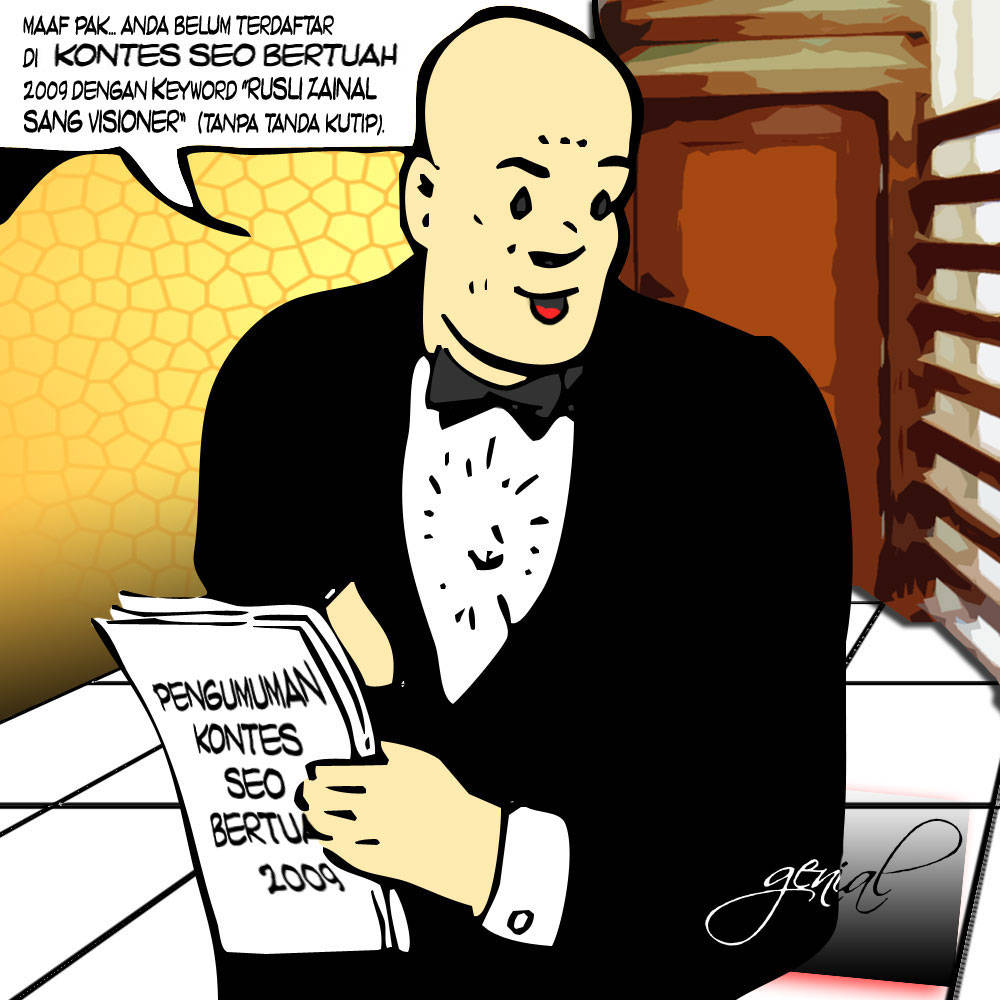







pertamaxxx
ReplyDeletekeduaxxx..
ReplyDeletehihi.. ane gak ngerti bos!
nginggris sih bahasanya. hhahayy..!!
great blog and thanx for the visit
ReplyDeleteKereeeeennnn
ReplyDeletetak pernah lelah nie...
ReplyDeletemau tdr blm ngantuk, mau makan gak ada nasi, mau nonton MU vs Indonesia lha maennya besok...ke sini deh akhirnya, liat2 gambar...
ReplyDelete@ sii melyn : jie yg lulus :) selamed iiaa...
ReplyDelete@ Whisper : my pleasure Sir!
@ Joddie : si akangnya ada dimana2 nii :) saludos!!!
@ ople : lon ada pembaruan kek na... ?!??! hmm... ngpain ajje neng?!?! pesbukan molo!!!
@ Karumbu : gag ada yg bagus kang.. tu di tmp nya si macan , bagus2 tuh... jd malu :(
kok bisa bikin bagus gini ya?
ReplyDeletegambarnya masih kegedeannnn... bandel-bandel...
ReplyDeletesayang template web nya, jadi rusak :P
aku sih klo ngewarnain ga pake masking. klo mau ganti warna, yang diakalin ya hue ama saturation aja XD
iia naaaa... uda di kecilin manualll... tetep balik spt semula... itu ajj sbnrnya uda berhasil di kecilin... trs gag mo di kecilin paksa lagii... gw jga binun... gw juga sedih banget... nii gara2 kemaren tuh... templt na berantakan... gw jd musti ribed, pasang ulang... ga mau berubah... di akalin ttp ajj gtu... iia uda ganti tmpltnya... eeee lom kejawab juga!!! shyyttt!!!
ReplyDeleteiia siipp na... ngakalin dari hue saturation juga keren :thumbsup:
uughh.... finally!!!
ReplyDeletenice post... udah saya pasang bannernya sob. salam persahabatan.
ReplyDeletejago desain juga neh sob. dah kerja ato masih kuliah?
ReplyDeletekeep it up kid, this is ur talent :)
ReplyDeletethx 4 ur tips :-D
ReplyDeletesore...
ReplyDeletega bisa komen panjang neh
net di warnet sehhhh
@ Awal Sholeh : makasih kang awal, gni2 ajja kang di depan kaleng (baca kompi) mulu :(
ReplyDelete@ Raini Munti : makasih tuk mba'nya :)
@ nadya : sama-sama... moga bermanfaat, sering2 maen iiia.. hehheheheh...
@ kang atta : gag perlu panjang2 kang, udah bsa nyempetin dateng juga uda seneng banged saiia nya :)
sama nii juga di warnet :(
SELAMAT KAMU DAPAT AWARD AMBIL DIARTIKEL STILL THE CHAMP YA TQ :)
ReplyDeletewah aku blom bisa bikin ginian, btw gambarnya keren2, itu buatanmu semua?
ReplyDeletewah belum nyambung ma ilmunya nih...
ReplyDeletemakasih sharingnya.
@ Raini Munti : task is done! thnx so much atas awardnya :)
ReplyDelete@ Lala : iia gpp mba'... jgn dipaksain... di liatin ajja jga gpp ko'..
@ Narti : iia gpp mba'nya... makasih udah mo mampir iia :)
@ all : muhun maaf atas ketidak nyamanannya ketika masuk ke site ini, site is under construction... blm paham banged sama templatenya en blm ada waktu buat edit karena ketiadaan duit :p weeeeee....
kamu emang kreatif banget deh, nel.
ReplyDeletesalut! sayangnya aku nggak punya program fotosyop di kompie, abis takut kalau musti pasang bajakan. beli yang ori? wah, belum perlu banget. tapi kok ya jadi tertarik gara-gara sering baca soal ngoprek-oprek gambar pake program ini, ya? tanggung jawab lo!
gambar nya guede2 bgt, jadi makin berat loading nya... nice post.. gambar nya keren2..
ReplyDeleteihhhh,bpk nyah ndudddd...
ReplyDeletekuk ewot nyah udahhh dpasang....
makacihhhhh....
bkin komik gw aja nel.. kan lumayan bisa jadi ngetop tar gw... hehehehee
ReplyDelete@ Marshmallow : weiittsss lari ahh... klu disuruh nanggung ajja si mendingan.. jawapnya biar si chikal ajja tuu :p
ReplyDelete@ Belajar SEO : iia maap kang :( mo gmn lg :(
@ eTha : bagooooooosss!!!
@ chikal : mana foto2 lo?!?!? celana jja 'lamsek' pa lg tibang foto2 duang ?!?!??
keren euy gambarnya..
ReplyDeletesaya ga punya bakat buat menggambar.. :-)
doh.. bakatku udah terpendam sangat dalam, serasa nggak mau njedul disini... tobaat...
ReplyDeletewah keren juga, tapi.. bingung...
ReplyDelete@ Uni : gpp uni, yg penting maju terus SEO na :thumbsup: gmn Uni??!?!?!? apa yg harus saiia pasang? link-kah? banner kah?? saiia gag tau musti bantu apa :(
ReplyDelete@ suryaden : duhhh jgn gtu dund om Surya, pko'nya, apapun yg terjadi di sini, om Surya wajib njedul di sini :) wkwkwkwkwkwkw... maksa?!?! wkwkwkw
@ not important diary : ??? apanya??? terlalu singkat iia kang tut nya?!?!? sengaja kang :p heheheheh...
i'll learn a lot from you. thanks for drop by.
ReplyDeleteCare to exchange link
kini aku datang... entah sudah berapa kalinya, sejujurnya saya adalalh pengamat blog dan ternyata blog anda memang sangat luar biasa, posting yang sederhana, bahasanya lugas dan tegas, informasi yang kau berikan sangat dibutuhkan oleh orang banyak, teruslah berkarya bro aku sangat mendukung blog seperti ini... o iya jangan lupa comment back dan follow ya
ReplyDeletekok link ku gak ada di sini ya he he he he
kalau pasang link blog ku, jangan lupa anchor textnya menggunakan nama WIYONO
pengamat blog pinggiran jakarta
Keren banget sih...!
ReplyDelete*iri mode: ON, hehehe...
@ donna510 : it's an honor to me :) thnx for that.. your blog is already linked to mide :) again thnx
ReplyDelete@ wiyono : beres Sir... udah tersambung dengan anchor text seperti yg diinginkan... silahkan di cek...
@ Awal Sholeh : terimakasih Ewotnya kang... ntar di himpun dulu iia kekuatan buat posting ewot lg :) uda di ambil ko' tinggal waktu pemajangannya ajja nii lg di pilih :)
@ Ariyanti : bisa ajja nii mba'nya.. ninggi2 in, tar bgtu uda puas di banting deh.. ehehehehhe..
utk yg tukeran link... silahkan di cek di Get Connected karena sekiranya permintaan terakhir dari 3 org di komen ini telah terpasang.. sekali lagi terimakasih dan mohon maaf tas keterlambatan dan kesan mengulur2 waktunya :p
serah gw weeeeeeee...!!! hihihihi.. uda ahhh bobo.. mules lg nii :(
hihihi jangan2 Shinchan kakak yang bikin yahh.. kerenn.. Tia cuman bisa ngiler duang*trus dipeperin deh** hihihihi
ReplyDeletesampe sekarang Tia lom doyan ama sotoshop *hiks*
waduh..rame banget disini, bisa buat karikatur ya? sip lah infonya
ReplyDeleteiia kang.. makasii kunjungannya.. semoga bermangpaat :)
ReplyDeleteweleh.. keren euyyy komiknya :D
ReplyDeletethanks for coming by on my kitchen...glad to be here again!
ReplyDeletetapi kalau kita pake lineart seperti itu... apa gak jadi agak terlihat kaku edge nya mas?!?!? sekedar pertanyaan asal goblek :p
ReplyDelete@ gdenarayana : bli kmn ajja ?!?!
ReplyDelete@ d'kitchen : you're very welcome :)
@ Art F4mille : #($*$#%%$* (jawaban asal gobleg juga) wkwkwkwkwk...
mantap...sangat menginspirasi gan
ReplyDeletemakasii kang :)
ReplyDelete