
Create a business card is a routine job for any business or other social activities.
For that, while awaiting the completion of laying fraudulent posting other Metallica,
no one I share one thing about it. This is just a small sample that is commonplace
that was very dimafhum by all the business that is already
splash in the design mendisain-use applications such as Freehand or design
CorelDraw!
To create a business card, do the following process (super simple):
1. Mental preparation for the computer screen may be in the heart senep
2. Hot coffee following roko 'some want to wrap up what brand
3. The computer screen and nice views gk make eye headache
4. Supporting the activities of the application that you of course, it's a program like Freehand or what,
here, I use the latest version corel
5. This is the essence ...
- According to a new page design specifications on the desired module CorelDRAW!
- Take a picture that will be used as a logo on the card using the File menu Import submenu. Put on the location. See the picture below.
Note: The image on the object is a text that is processed using Photoshop.

- When the main text of a business card, for example, company name, the name of the organization and others
use the Text Tool
After that you can enlarge the size of the main text using the process of transformation
at the time of Pick Tool active. In the example here, the size of the text is enlarged to match the image
logo is displayed.
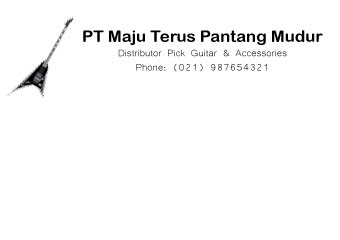 for the main text, you can use the outline and the color appears more specific so that
for the main text, you can use the outline and the color appears more specific so that
light. To use the Outline Tool and Tool Fill the process can be seen in the picture
- When the text information to the main text of a business card, for example, address or company
organization, phone number, license number or code of a company or organization, and so forth
use the Text Tool after that adjust the size of text information with
the transformation process at the Pick tool active. Results you can see the process in the
picture.
- To the identity of the card owner's name, do the following phases:
1. type the name of the text by using the Text tool in tertengah cards, pictures lhat
2. provided at the lower line with the Bezier tool. Goal line is as
separator name owner information with other owners, such as occupation. View images
3. Type the text information by using the card owner Text Tool in the bottom line is.
View images.
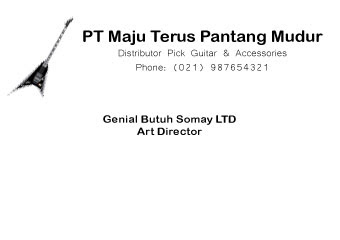 - Type the text or artistic text paragraph with the Text tool for the address on the left side down.
- Type the text or artistic text paragraph with the Text tool for the address on the left side down.
Usually on the left side down to be the main address of the owner of the card
name. View images
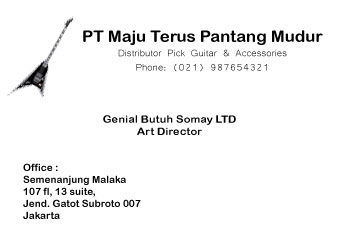
- Type the text or artistic text paragraph with the Text tool for the address on the right side down.
Usually on the side this address to be the owner of the other business card.
View images
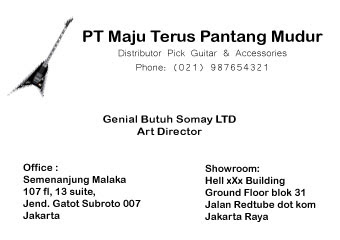
After the earlier stages completed, the establishment of the design process selesailah card. You can breathe
coffee slowly you may have a cold because you read any posts teerlalu serious in your computer is.
Om relaxing moment, do not rush, the Netherlands is still far away.
Bakr roko 'you ... hisap slowly, enjoy.
OK now swim in the head after you fade away, do the following phases:
1. Print design a business card in accordance with the size of a business card that you want. For that,
specify the percentage of the size scale of a print at the time of print design.
2. Let the prints on the card, do not leave the neighborhood
the longer-ng pakean sunbathe, gk related om that, ok?
3. Request sample of the process. If the results have been appropriate, continue with physical printing
business card for the following do not forget this one, the price! Wakakakak ... biacarain problem
with the explicit price, not only because later seperak two silver, tragedy Banyuwangi
again repeated.
While posting fraudulent gk have work ...
OK that's it and that's all!
View Indonesian Version Here!
Related Topics :
Trace and Vektor in CorelDRAW
Sweet Butterfly
use the Text Tool
After that you can enlarge the size of the main text using the process of transformation
at the time of Pick Tool active. In the example here, the size of the text is enlarged to match the image
logo is displayed.
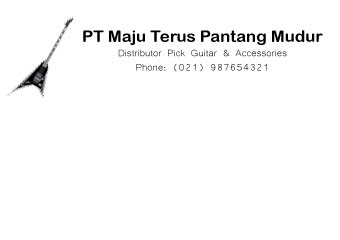 for the main text, you can use the outline and the color appears more specific so that
for the main text, you can use the outline and the color appears more specific so thatlight. To use the Outline Tool and Tool Fill the process can be seen in the picture
- When the text information to the main text of a business card, for example, address or company
organization, phone number, license number or code of a company or organization, and so forth
use the Text Tool after that adjust the size of text information with
the transformation process at the Pick tool active. Results you can see the process in the
picture.
- To the identity of the card owner's name, do the following phases:
1. type the name of the text by using the Text tool in tertengah cards, pictures lhat
2. provided at the lower line with the Bezier tool. Goal line is as
separator name owner information with other owners, such as occupation. View images
3. Type the text information by using the card owner Text Tool in the bottom line is.
View images.
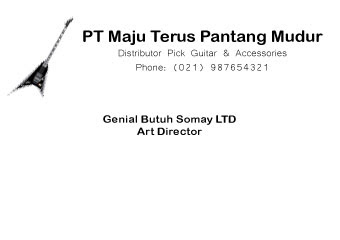 - Type the text or artistic text paragraph with the Text tool for the address on the left side down.
- Type the text or artistic text paragraph with the Text tool for the address on the left side down.Usually on the left side down to be the main address of the owner of the card
name. View images
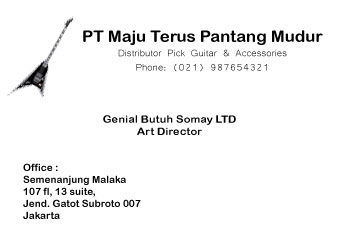
- Type the text or artistic text paragraph with the Text tool for the address on the right side down.
Usually on the side this address to be the owner of the other business card.
View images
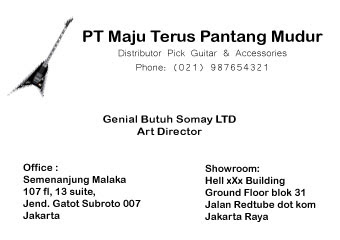
After the earlier stages completed, the establishment of the design process selesailah card. You can breathe
coffee slowly you may have a cold because you read any posts teerlalu serious in your computer is.
Om relaxing moment, do not rush, the Netherlands is still far away.
Bakr roko 'you ... hisap slowly, enjoy.
OK now swim in the head after you fade away, do the following phases:
1. Print design a business card in accordance with the size of a business card that you want. For that,
specify the percentage of the size scale of a print at the time of print design.
2. Let the prints on the card, do not leave the neighborhood
the longer-ng pakean sunbathe, gk related om that, ok?
3. Request sample of the process. If the results have been appropriate, continue with physical printing
business card for the following do not forget this one, the price! Wakakakak ... biacarain problem
with the explicit price, not only because later seperak two silver, tragedy Banyuwangi
again repeated.
While posting fraudulent gk have work ...
OK that's it and that's all!
View Indonesian Version Here!
Related Topics :
Trace and Vektor in CorelDRAW
Sweet Butterfly






ajarin gw nel,, gw binun nih
ReplyDeleteko berubah ndiri ya??
apanya kang yang berubah??? mbo' ya'o lebih jelas tokh.... :p
ReplyDelete