Images that are in the Web can be obtained from various sources. Source image that can manfaatin lo, lo can be scanned from the image, the image that I manfaatin in computer lo, or find a collection of pictures that are on the Internet .. a.k.a. nyolong. Besides, I also study the use of mo application for Adobe Sotosop edit images that can be lo tempatin on a Web page.
Introduction the image format
Before we nempatin image on a Web page, ng-letakkin posting on our image, it's good to know What kind of image format that is often used for the Web. There are two types of image formats that are often used in a web designer, GIF and JPEG.
GIF format
GIF (Graphics Interchange Format) image format is the most widely used on the Web. Kecit the file size of the image format is often used. Because of the size kecit this also, the process of loading the image with this format quickly. GIF format also supports the process of transparency in the picture-the picture. So .. Lo can nempatin GIF image with the background image for any of the lo like. But the extraordinary thing is supported by a lo GIF file can make animation with this format. Lo can gabungin few pictures, then make them into one file animation.
From all the above positive side, the biggest shortfall is the GIF format, this format only supports up to 256 color composition color. In other words, the GIF format is a maximum if the picture on the composition of color images with more than 256. The size of a GIF file depending on the number of colors lo tentuin for a photo. Lo nentuin can color an image from 1 color the 256-color. The composition of a little color for lo, the smaller the file size GIF, Hence the more rapid the process loadingnya if lo letakkin in a web page, unfortunately, the picture quality is also experiencing a decrease in klu mo spelled ugly.
JPEG format
Such as GIF, JPEG format is also used as one of the image format diletakkin on the web page. The advantages of this format dibandingin GIF composition is the ability to color in the top 16 jeti color. Wewww ...!!! This capability is often known by the term true colors, so that the images or images with the JPEG format has a good quality. The lack of a JPEG file is support transparency or animation. So for a picture with transparent background and animation, lo I have other options than the GIF format. Unlike the GIF, size of the JPEG file size depends on the parameters which are known as quality (Quality). Quality value ranging between 0% to 100%. Gmabar with the quality of 0% will be seen vague, and vice versa, the image will look almost no difference with the original image.
Save the image in GIF format
The first step to the process of image storage sedikt GIF format is different from the JPEG format. Here, after tenggak tu lo coffee, do the following ways:
1. Make sure the pages work Sotosop lo one image that is open
2. Click File> Save
3. In the File Name, name in accordance with the lo want. At the CompuServe GIF format (GIF *). Finish by pressing the button Save.
4. After lo steps do appear ke3 Indexed Color dialog box (Figure). In the dialog box there are 2 sections that are important, namely Colors and Transparency. Lo can tentuin number of colors that would lo. The number of colors in the range of 1-256 colors. If there is the image of a transparent, lo you can check on the Transparency.
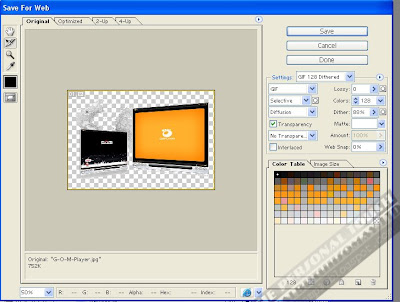
5. Once finished with the configuration steps ke4, certainly do, lo end with pressing OK.
But eeiittss, this kelar LOM! GIF bakalan Option box appears again after lo press OK earlier. Now the dialog box this time, there are 2 options; Normal and Interleaced. Difference between the two looks at the process of loading the image on the Internet. Normal, the image will appear simultaneously so the process has finished loading 100%, while Interlaced, image eruption occurred slowly little by little over the process of loading up to really 100% finished, the initial picture will look blurred to achieve perfection when the loading process is completely kelar. Select the option, press OK.






gmn caranya??? ni di sini.... :p
ReplyDeletemengganti recent komen???
ReplyDelete???
ReplyDeletengikut aja juragan..turut menyimak info-infonya...
ReplyDeletehatur tengkyu kang buat inpo nya :)
ReplyDelete@ all : sami-sami kang :) thnx for coming :)
ReplyDelete